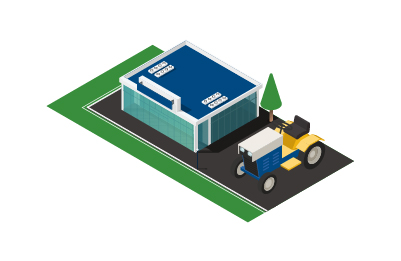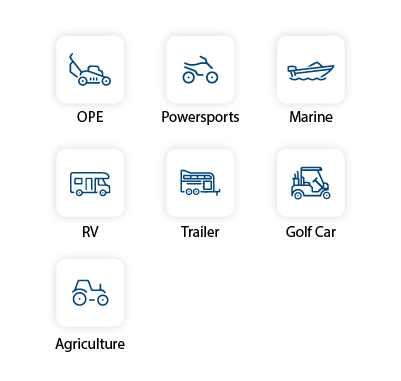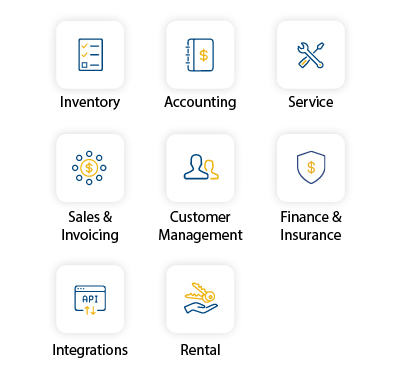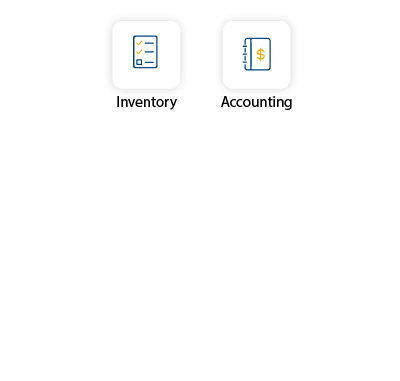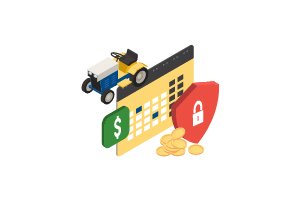DMS vs Quickbooks: Finding The Right Fit For Your Dealership
Are you using QuickBooks for your dealership?
Check out how it compares to a more focused dealership performance software, such as Ideal.
KEY FUNCTIONALITIES
All-In-One SystemRead Next: Choosing Your Dealership Management System: A Complete Guide |
||
| Allows dealers to monitor and manage all their departments and processes from a single interface. |
|
Helps businesses, some of which may be dealerships, monitor and manage their accounting and point-of-sale operations. |
Floor Planning |
||
|
Tracks units sold, but not paid to determine exactly how much the dealership owes to the floor checker. |
|
Does not provide any sort of floor planning, making floor checker visits needlessly expensive. |
Price List UpdatesRead More: How to Stop Money from Going Out the Door |
||
|
Provides dealers with automatic manufacturer price updates due to integrations with key industry suppliers like Stihl, Suzuki and many others. |
|
Does not allow automatic manufacturer price list updates, leading to manual entry and errors. |
Purchase Order Creation |
||
|
Automatically generates complete part information for purchase order forms, helping dealers save time. |
 |
Does not automatically generate complete part information for purchase order forms, leading to manual entry and errors. |
Warranty Reconciliation |
||
| Allows dealers to automatically reconcile warranty claims. |  |
Does not provide any sort of automatic warranty reconciliation, leading to additional time spent on hunting down each claim. |
Tech Efficiency |
||
| Keeps dealers updated on the efficiency and profitability of their technology both individually and as a unit. | 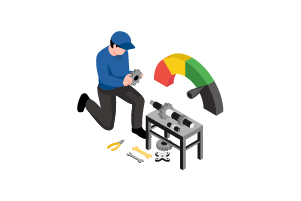 |
Does not provide dealers with an effective way to track efficiency, leading to lost profits. |
Product Updates |
||
| Values dealership feedback and makes it a priority when developing future updates. |  |
Does not provide updates based on dealer feedback. |
<
How Much of Your Business is Covered?
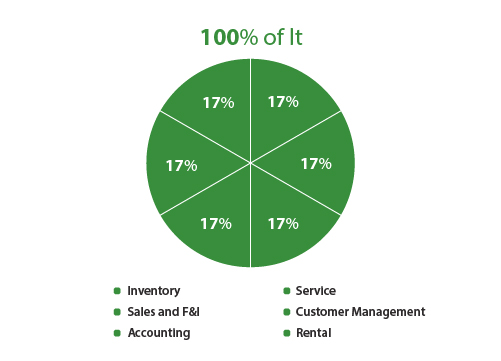 |
 |