Welcome to the Ideal 9.12.0.XXX Release Notes Page
Ideal follows a 4 week release cadence to allow important updates and fixes to be sent out as quickly as possible and deliver changes in smaller more easily consumed increments. This model is safer, easier to manage and less intrusive for users.
Ideal Cloud Updates: Thursday evenings between 9pm CST and midnight CST.
NOTE: Release days are moving to Tuesdays beginning 7/19/22 and will extend over 2- 3 days.
Locally Hosted update: Updates are enabled and should begin showing up within 24-48 hours. An update notice will be presented admin users on first login of the day following the day the update was enabled. Normally Thursdays.
Next planned Release (scroll down for Current release)
IDEAL 2024-12 Release Notes
Release Date: 01/14/2025
Ideal Version: 9.12.0.1256
Ideal Connector Service Version: 9.12.0.367
Ideal System Service Version: 9.12.0.367
Ideal Feed Service Version: 9.12.0.367
==============================================
Product Area: Target Pay
Release Note:
To enable this feature, ensure your signature device is set up with Target Pay. If it isn’t, please contact the support team for assistance.
- Here’s how to set your signature device:
- Go to File -> User Settings
- Then Click on the Signature Tab
- Click on the Device dropdown and choose “Payment Terminal”
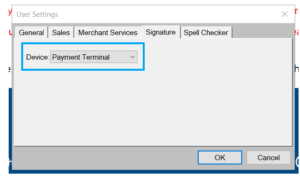
- To capture signatures when finishing an order, follow these steps:
- Once Sales Order or Work Order is created
- Click “Finished F4” Button at bottom of the screen
- Check the checkbox for Get Signature where you want to take signatures
- For signature on Order choose Leave as Order and Get Signature as shown:
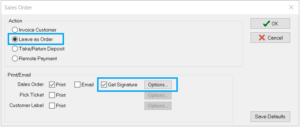
-
- Once you Click “OK” it would open up the Target Pay window on the screen
- Click on the Capture Signature Button inside the Target Pay window to complete the process.

-
- Once the signatures are captured they will be printed on an Order/Invoice below.

Product Area: Target Pay
Release Note:
Exciting Features for Target Pay Saved/Vaulted cards
- Decide at Point of Sale whether to save card for that transaction.
- Access all saved/vaulted cards for a customer across Target Platforms (Currently the Target Point of Sale Mobile App)
- Gives you an ability to vault credit cards information from Terminal Device
Here how it works for Target Pay
- How to Enable Save/Vaulted Cards for Target Pay
- Go to File -> User Settings
- Under Merchant Tab
- Choose Use Saved Cards option
- This will also vault the cards in Customer Merchant Service under Customer Properties.
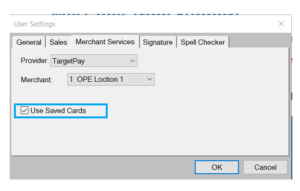
- To save cards for customers during transaction
- Once you finish the order, Navigate to Payments screen.
- You will see a new option to Save Card
- This feature allows you to decide whether to save the customer’s card for that specific transaction
Note: The Save Card option will only appear on the Payments screen if Use Saved Cards is enabled in User Settings.
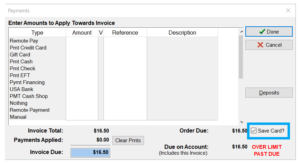
-
- Once PMT Credit card is selected on the Payments screen, The Target Pay Payments screen will open.
- Inside the Target Pay screen you will see an additional Tab labelled as Saved Cards
- This will display the list of customer’s saved and vaulted cards for easy access across all the Target apps (Currently TargetPOS)
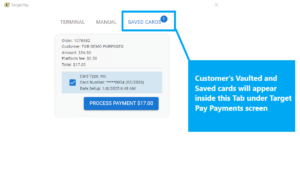
-
- Target Pay also allows you to securely vault or save cards through the Terminal.
- The card information will automatically be saved under Merchant Services in Customer Properties.
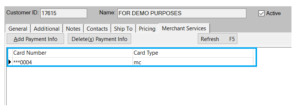
- How to Vault Customer’s Card for Target Pay
- Go to Applications – Customer – Customers
- Select customer and then click “Properties F7” at the bottom of screen
- Navigate to Merchant Service Tab and click on “Add Payment Info” Button
- Target Pay Payments screen will be opened
- The Target Pay Payments screen will open, where you can either swipe a card or manually enter the card details to vault it.
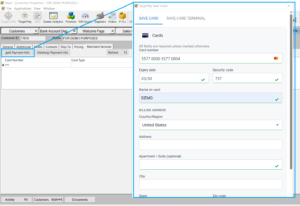
-
- Once the card details are entered manually or swiped, the saved card will appear under Merchant Servicestab of Customer Properties screen.
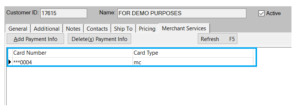
Product Area: Other
Release Note:
For setup assistance or more information, please contact Ideal Support. You can also refer to the detailed documentation available in our Knowledge Base article
Product Area: Target Pay
Release Note:

Product Area: Sales Order
Release Note:
- Clicking “Remote Pay” Button at bottom of Order Entry screen
- Selecting AR Type Remote Payments from the Payments screen

Product Area: Target Pay
Release Note:
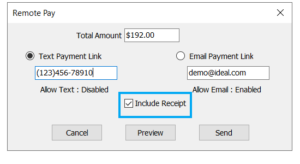

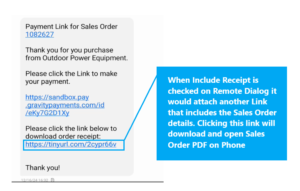
Product Area: Target Pay
Release Note:
Target Pay now includes the ability to request payments when emailing customer statements.
- Under Customer Statements, enabling the Include Payment Link option will add a payment link to the statement sent to the customer.
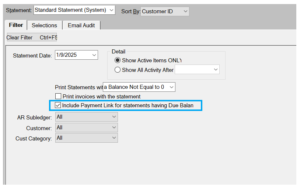
Bugs Fixes
Product Area: Reports
Release Note:
Fixed an issue where selecting Include Payment Link under the [Print Customer Statements] screen was not automatically adding the payment link to the account statement template. This is now resolved.
Product Area: Reports
Release Note:
Product Area: Reports
Release Note:
Product Area: Other
Release Note:
Fixed an issue with the Pick List file import, where custom file names were not importing into IDEAL. Additionally, other pick list file format issues have been resolved.
Product Area: Other
Release Note:
Product Area: Rental
Release Note:
Fixed an issue where payments made through Remote Payments on a Rental Quotation were received in IDEAL but not applied to the Rental Quote.
Product Area: Sales/Invoicing
Release Note:
Addressed an issue where rapidly pressing keys to enter a customer name while the Order Entry screen was loading set the order defaults to NULL. Now, any keyboard input during loading will be cleared, and typing will only be allowed once the Order Entry screen is fully loaded. Further improvements are in progress to make this functionality smoother.
Product Area: Target Pay
Release Note:
Fixed an issue where Referenced Returns were not working for deposit refunds on orders. Users were prompted to Target Pay Payments screen instead of using previous card information for refunds.
Product Area: Target Pay
Release Note:
Product Area: Target Pay
Release Note:
Product Area: Target Pay
Release Note:
ISSUE:
When posting undeposited funds under the [Bank Account Deposit] screen, leaving the Account ID blank resulted in the fee being deposited into a Null Bank Account.
RESOLUTION:
- The Account ID field can no longer be edited or left blank.
- If the Account ID is blank, a prompt will require the user to enter an Account ID before depositing funds into a bank account.
- Once the fee is posted to the selected account, reopening the [Bank Account Deposit] screen will automatically populate the Account ID with the previously selected account.
- The Account ID can still be changed by clicking the field, which opens an Account ID lookup to select a different GL Account.
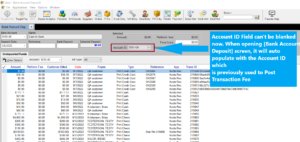
Product Area: Wholegoods
Release Note:
Fixed an issue with STIHL Canada Product Registration, where attempting to register a unit caused an error to appear on the screen
Current Release
IDEAL 2024-11 Release Notes
Release Date: 11/19/2024
Ideal Version: 9.12.0.1195
Ideal Connector Service Version: 9.12.0.361
Ideal System Service Version: 9.12.0.361
Ideal Feed Service Version: 9.12.0.361
==============================================
Bugs Fixes
Product Area: Target CRM
Release Note:
Release Note:
Product Area: Gravity/Payments
Release Note:
Previously, we added a new confirmation message upon clicking “Deposits” Button under Payments screen that voids/cancel any payment taken on an Order. Upon Clicking “Yes” on the Confirmation Dialog was voiding the credit card payments inside ideal but not at the Gravity side. This has been fixed now. Any credit card transaction if voided in IDEAL will gets voided at the Gravity side as well.
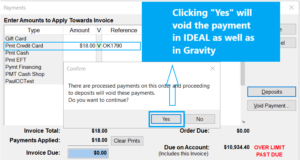
Product Area: Rental
Release Note:
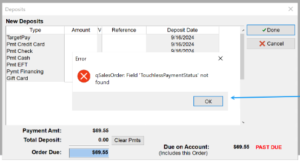
Product Area: Rental
Release Note:
Product Area: Work Orders
Release Note:
Product Area: Purchase Orders
Release Note:

Product Area: Account Receivables
Release Note:
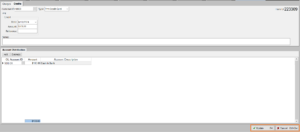
Hot fixes under 2024-11 Release
Product Area: Reports
Release Note:
Fixed an Error for a specific customer that was occurring when Printing Sales Quotation under [Order Entry – Estimate] screen.
Product Area: Finance & Insurance
Release Note:
When changing Tax Class of a Trade In Unit under [Order Entry-Sales Deal] screen the sales tax value on Sales Deal was not refreshing at real time until you click anywhere on the screen. This has been fixed now.
Product Area: Sales/Invoicing
Release Note:
Text/Email Notification Button was not visible under [Sales Invoice] Details screen. Moreover, some additional Buttons were showing up inside the screen. This has been fixed now.

Product Area: Finance & Insurance
Release Note:
“Delete” Button was not previously visible under [Order Entry-Sales Deal] screen which has been fixed now.

IDEAL 2024-10 Release Notes
Release Date: 10/30/2024
Ideal Version: 9.12.0.1170
Ideal Connector Service Version: 9.12.0.353
Ideal System Service Version: 9.12.0.353
Ideal Feed Service Version: 9.12.0.353
=============================================
Bugs Fixes
Product Area: Other
Release Note:
Product Area: Reports
Release Note:
Product Area: Reports
Release Note:

Product Area: Sales Order
Release Note:
Fixed an Error on [Order Entry-Sales Order] screen when adding parts to the Order was giving Error on the screen. This was happening in case when the part added to the order has the supercede part with same part number.
Product Area: General Ledger
Release Note:
Reduce the screen loading time of [Bank Account Deposit] screen which was previously taking much time to load.
Hot fixes under 2024-10 Release
Product Area: Sales/Invoicing
Release Note:
Previous Deposits section under Deposits screen was not showing which was also hiding Return Deposit Button. This has been fixed now.
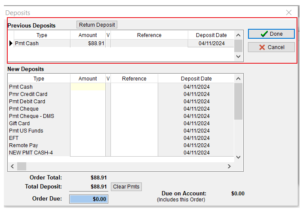
Product Area: Products
Release Note:
Price Code filter dropdown under [Products] screen filters was not showing which has been fixed now.

Product Area: General Ledger
Release Note:
Fixed an issue on [Bank Account Deposit] screen under General Ledger where Selected Deposit Field was showing Amount you choose to deposit into a Bank account inclusive of surcharges for Gravity Credit Card transactions. This has been fixed now.
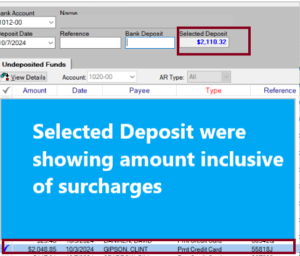
Product Area: Target Web
Release Note:
Fixed an issue for Order Imports when Orders coming from Target Web were not importing into IDEAL successfully if there exists any product with blank description on an Order.
IDEAL 2024-09 Release Notes
Release Date: 10/02/2024
Ideal Version: 9.12.0.1150
Ideal Connector Service Version: 9.12.0.345
Ideal System Service Version: 9.12.0.345
Ideal Feed Service Version: 9.12.0.345
==============================================
What’s New
Product Area: Wholegoods
Release Note:
- Upon Clicking Product Registration Button under Wholegood Properties an Additional Interface Information Dialog will be opened on the screen.
- Under this Dialog you will see Double Your Warranty option which will be False by default.
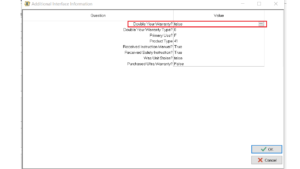
- Once you set it to True you need to choose Double Your Warranty Type which is mandatory once Double Your warranty is set to True.
- It will show four combinations which you can choose based on the batteries combination sold to the customer.
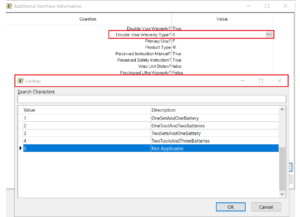
- Choose the Type which is applicable for your Unit and Click “OK” to finish the registration process.
- Please note that Double Your Warranty and Ultra Warranty can’t be set to True at the same time.
Bugs Fixes
Product Area: Reports
Release Note:
Product Area: Reports
Release Note:
Product Area: Employee
Release Note:
Product Area: Sales/Invoicing
Release Note:
Product Area: Sales Order
Release Note:
Product Area: Gravity/Payments
Release Note:
Product Area: Reports
Release Note:
Product Area: Product
Release Note:
BEFORE:

AFTER:

Product Area: UI
Release Note:
Improved Font Visualization in most of the screens to improve readability and make it consistent all over the application. Please note that we are still working on it in some of the areas to make it more better and readable.
Product Area: Sales/Invoicing
Release Note:
Fixed an Error that was occurring when reversing Sales Deal from [Sales Deal History Inquiry] or from [Customer Activity] screen.
Product Area: Sales Order
Release Note:
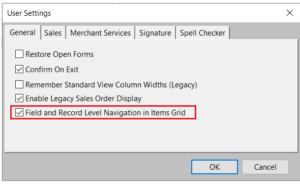
Product Area: Sales/Invoicing
Release Note:
BEFORE:
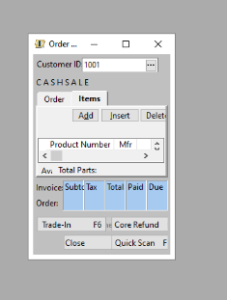
AFTER:

Product Area: Sales Order
Release Note:
Fixed an Error that was occurring when opening new [Order Entry – Sales Order] screen.
Product Area: Sales Order
Release Note:
Fixed an issue where Weight Allocated and Weight Ordered Under Order Tab on Order Entry screen were cutting off and was not displaying properly.
Product Area: Sales Order
Release Note:

Product Area: Rental
Release Note:
Fixed an issue where sales tax was not matching with IDEAL under Rental Quotation and was showing the difference of +-$0.01 from IDEAL.
IDEAL 2024-08 Release Notes
Release Date: 09/11/2024
Ideal Version: 9.12.0.1140
Ideal Connector Service Version: 9.12.0.343
Ideal System Service Version: 9.12.0.343
Ideal Feed Service Version: 9.12.0.343
==============================================
What’s New
Product Area: UI
Release Note:
We did some improvements to Ideal fonts and visuals on high scaling and resolution. When your windows scaling is set to more than recommended level, Ideal will adjust the fonts and visuals accordingly with your scaling level. We are still working on it to improve visuals and fonts under high scaling and resolution.
Product Area: Sales/Invoicing
Release Note:
-
- [Order Entry – Sales Order]
- [Order Entry – Quote]
- [Order Entry – Work Order]
- [Order Entry – Estimate]
- [Order Entry – Internal]
- [Order Entry – Sales Deal]
- [Purchase Order Entry]
Here are some of the Keyboard keys and their respective actions that are implemented.
- Enter: Pressing Enter will move the cursor focus down to the field where the focus was previously in.
- If the cursor focus is on the last row field, Hitting Enter will add a new Line under your Line Items.
- Tab: Pressing Tab will move the cursor focus to the next field
- Under Last Item Field Hitting Tab will add a new line under Line items list.
- Shift+ Enter: Will move the cursor focus up from the field where cursor was previously pointing.
- Shift+ Tab: Will move the cursor focus to the previous field
Product Area: Finance & Insurance
Release Note:
- Go to Applications – Wholegood – Wholegood Category Maintenance
- Choose a Wholegood Category and Click “Edit F8”at bottom
- Under General Tab you will see Affects Vehicle Tax checkbox under Prep as shown.
- Click on the checkbox Affects Vehicle Tax and Click “OK” below

- For Doc Fee Click on Fees/Tax Tab under Edit Wholegood Category screen
- Under Doc Fee Affects Vehicle Tax checkbox will be available
- Click on the checkbox if you want your Doc Fee to affect your vehicle tax on a deal.
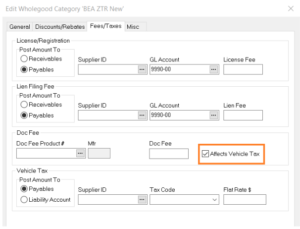
Product Area: Gravity/Payments
Release Note:
Product Area: Reports
Release Note:
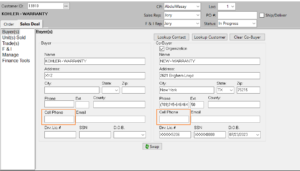
Bugs Fixes
Product Area: Reports
Release Note:
Product Area: Reports
Release Note:
Product Area: Reports
Release Note:
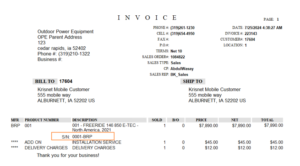
Product Area: Rental
Release Note:
Product Area: Reports
Release Note:
Product Area: Account Receivable
Release Note:
Product Area: Gravity/Payments
Release Note:
Product Area: Other
Release Note:
Product Area: System Manager
Release Note:
Product Area: Work Order
Release Note:
IDEAL 2024-06 Release Notes
Release Date: 07/02/2024
Ideal Version: 9.12.0.1071
Ideal Connector Service Version: 9.12.0.314
Ideal System Service Version: 9.12.0.314
Ideal Feed Service Version: 9.12.0.314
==============================================
What’s New
Product Area: Sales Orders
Release Note:

- [Sales Orders]
- [Work Orders]
- [Sales Invoice Inquiry]
- [Work Order History Inquiry]
- [Sales Deal History Inquiry]
- [Sales Order List]
- [Work Order List]
- [Work Order History]
- [Sales Invoice List]


Bugs Fixes
Product Area: Reports
Release Note:
Product Area: Work Order
Release Note:
Product Area: Product
Release Note:
Added a following Warning Message under [Product Properties]when a Product Type is changed from Inventory to Non Inventory/Kit if there exist any Stock Levels or Bin Locations. Clicking “Yes” on the Warning Message will remove all the stock levels and bin locations before changing it to Non Inventory/Kit.

IDEAL 2024-05 Release Notes
Release Date: 06/04/2024
Ideal Version: 9.12.0.1047
Ideal Connector Service Version: 9.12.0.317
Ideal System Service Version: 9.12.0.317
Ideal Feed Service Version: 9.12.0.317
==============================================
What’s New
Product Area: Other
Release Note:
Bugs Fixes
Product Area: Price List
Release Note:
Product Area: Reports
Release Note:
Product Area: Reports
Release Note:
Product Area: Reports
Release Note:
- GVWR (Gross Vehicle Weight Rating)
- Curb Weight
- Brakes
- Hitch Type
Product Area: Purchase Order
Release Note:
Product Area: Other
Release Note:
Resolved an Issue for Toro EZlink Interface where Invoices record were not maintaining inside IDEAL when they are sent automatically. Now any invoice that will be sent automatically will be saved in IDEAL and Sending Invoices from the Toro Interface Setup screen will resend all the Invoices again based on the Date Range filter selected.
Product Area: Other
Release Note:
Product Area: Rental
Release Note:
Product Area: Product
Release Note:
Product Area: Gravity/Payments
Release Note:

Product Area: TargetPOS
Release Note:
Product Area: Wholegoods
Release Note:
Product Area: Other
Release Note:
Product Area: Other
Release Note:
Product Area: Gravity/Payments
Release Note:
Product Area: Target POS
Release Note:
IDEAL 2024-04 Release Notes
Release Date: 05/07/2024
Ideal Version: 9.12.0.1026
Ideal Connector Service Version: 9.12.0.304
Ideal System Service Version: 9.12.0.304
Ideal Feed Service Version: 9.12.0.304
==============================================
Bugs Fixes
Product Area: Reports
Release Note:
Product Area: Reports
Release Note:
Product Area: Reports
Release Note:
Product Area: Reports
Release Note:
Product Area: Reports
Release Note:
Product Area: Reports
Release Note:
- [Print Sales Order]
- [Print Work Order]
- [Cash Ticket]
- [Print Sales Invoice]
Product Area: Database
Release Note:
Product Area: Customer
Release Note:
Product Area: Gravity Payments
Release Note:
Product Area: Sales/Invoicing
Release Note:
Product Area: TargetPOS
Release Note:
IDEAL 2024-03 Release Notes
Release Date: 04/19/2024
Ideal Version: 9.12.0.1010
Ideal Connector Service Version: 9.12.0.301
Ideal System Service Version: 9.12.0.301
Ideal Feed Service Version: 9.12.0.301
==============================================
Bugs Fixes
Product Area: System Manager
Release Note:
Product Area: Purchase Order
Release Note:
Product Area: Purchase Order
Release Note:
Product Area: Reports
Release Note:
Product Area: Reports
Release Note:
Product Area: Reports
Release Note:
Product Area: Other
Release Note:
Product Area: Employee
Release Note:
Product Area: Integrations
Release Note:
Product Area: Accounts Payable
Release Note:

IDEAL 2024-02 Release Notes
Release Date: 03/12/2024
Ideal Version: 9.12.0.978
Ideal Guardian Service Version: 9.12.0.117
Ideal Connector Service Version: 9.12.0.300
Ideal System Service Version: 9.12.0.300
Ideal Feed Service Version: 9.12.0.300
==============================================
What’s New
Product Area: System Manager
Release Note:

Bugs Fixes
Product Area: Accounts Receivable
Release Note:
Product Area: Infrastructure
Release Note:
Product Area: Reports
Release Note:

Product Area: Product
Release Note:

Product Area: Reports
Release Note:
Product Area: Reports
Release Note:
- Sales Order
- Sales Order Invoice
- Work Order
- Work Order Invoice
- Pick Ticket
Product Area: Gravity/Payments
Release Note:
Product Area: TargetCRM
Release Note:

IDEAL 2024-01 Release Notes
Release Date: 02/13/2024
Ideal Version: 9.12.0.954
Ideal Guardian Service Version: 9.12.0.117
Ideal Connector ServiceVersion: 9.12.0.280
Ideal System Service Version: 9.12.0.280
Ideal Feed Service Version: 9.12.0.280
=======================
Bugs Fixes
Product Area: Inventory
Release Note:
Product Area: Gravity/Payments
Release Note:
Product Area: Reports
Release Note:
- Go to Applications -> System Manager -> Companies
- Double Click on the Company Name to open Company Properties
- Check the “VAT” checkbox
- And choose the Tax that require to be printed on the Reports inside the VAT dropdown.
Product Area: Reports
Release Note:
Product Area: Reports
Release Note:
Product Area: Reports
Release Note:
Product Area: Gravity Payments
Release Note:
Product Area: Work Order
Release Note:
IDEAL 2023-12 Release
Release Date: Week of 01/08/2024
Ideal Version: 9.12.0.927
=======================
What’s New
Product Area: Reports
Release Note:
Product Area: General Ledger
Release Note:
- Create a Polaris Trial Balance Interface from [Electronic Interface Setup] under System Manager
- IDEAL Accounts Mapping to Polaris Accounts inside [Financial Statement Setup] screen under General Ledger
- Finally, Submitting financial data to Polaris from inside the Polaris Trial Balance Interface settings screen.
- Data can only be submitted on monthly basis.
- It is recommended to map Many Ideal Accounts with single Polaris Account under Financial Statement Setup
- Currently IDEAL supports direct single IDEAL Account mapping to single Polaris Account and Many IDEAL Accounts map to single Polaris Account.
- When Many IDEAL Accounts are mapped to single Polaris Account then accumulative Value of all IDEAL Accounts Net Balance will be posted to Polaris Account.
- Watch a quick demo here for Creation of Interface and Account Mappings inside IDEAL.
Product Area: Integrations
Release Note:
Product Area: Reports
Release Note:
- For Unit:
- GVWR (Gross Vehicle Weight Rating)
- Curb Weight
- Brakes
- Hitch Type
- For Customer:
- Driver License Number
- Driver License State
- DOB
Product Area: Target CRM
Release Note:
Bugs Fixes
Product Area: Work Order
Release Note:
Product Area: Integrations
Release Note:

Product Area: Purchase Order
Release Note:
Product Area: Inventory
Release Note:
Product Area: Gravity/Payments
Release Note:
- [Receivable Adjustment Entry]
- [Customer Payments Entry]
- [Customer Activity]
- Orders Tab – When Invoicing Multiple Orders using Credit Card/Gift Card
Product Area: Gravity/Payments
Release Note:

Product Area: Target CRM
Release Note:
IDEAL 2023-11 Release
Release Date: 11/27/2023
Ideal Version: 9.12.0.882
Ideal Services Version: 9.12.0.TBD
================================
What’s New
Product Area: Integrations
Release Note:
Product Area: UI/UX
Release Note:
- IDEAL API
- Target Mobile
- Target Web
- Shopping Cart
Product Area: Integrations
Release Note:
Bugs Fixes
Product Area: Orders, Units
Release Note:
Product Area: Integrations
Release Note:
Product Area: Sales Orders
Release Note:
Product Area: Gravity/Payments
Release Note:
Product Area: Target CRM
Release Note:
Product Area: Warranty
Release Note:
IDEAL 2023-10 Release
Release Date: 10/31/2023
Ideal Version: 9.12.0.870
Ideal Services Version: 9.12.0.TBD
================================
Bugs Fixes
Product Area: Customer Statements
Release Note:
Product Area: Generic Interface Setup
Release Note:
Product Area: Interface
Release Note:
Product Area: Interface
Release Note:
Product Area: Inventory Report
Release Note:
Product Area:
Release Note:
Product Area:
Release Note:
Product Area:
Release Note:
Product Area:
Release Note:
Product Area:
Release Note:
Product Area:
Release Note:
Product Area:
Release Note:
Product Area:
Release Note:
Ideal Release: 2023-9
Release Date: 9/6/2023
========================================================================================================================================
Ideal Version: 9.12.0.825
Ideal Connector Version: 9.12.0.825
Ideal Rental Version: 1.6.0.228
FeedService Version: 9.12.0.122
Ideal System Services Version: 9.12.0.825
=========================================================================================================================================
New Features or enhancements
User Story: 109658,
Product Area: orders
Release Note:
User Story: 120248,
Product Area: TargetCRM
Release Note:
Defects Resolved
Defect: 121140,
Product Area: Contacts
Release Note:
Defect: 118048,
Product Area:
Release Note:
Defect: 121948,
Product Area:
Release Note:
Defect: 122824,
Product Area:
Release Note:
Defect: 121522,
Product Area:
Release Note:
Defect: 121523,
Product Area:
Release Note:
Defect: 121628,
Product Area:
Release Note:
Defect: 121632,
Product Area:
Release Note:
Defect: 121835,
Product Area:
Release Note:
Past Releases
Ideal Release: 2023-8
Release Date: 9/6/2023
========================================================================================================================================
Ideal Version: 9.12.0.815
Ideal Connector Version: 9.12.0.815
Ideal Rental Version: 1.6.0.228
FeedService Version: 9.12.0.122
Ideal System Services Version: 9.12.0.815
=========================================================================================================================================
New Features or enhancements
User Story: 121979,
Product Area:
Release Note:
Defects Resolved
Defect: 121140,
Product Area: Contacts
Release Note:
Defect: 118207,
Product Area: Integrations
Release Note:
Defect: 121717,
Product Area:
Release Note:
Defect: 121835,
Product Area:
Release Note:
Defect: 121522,
Product Area:
Release Note:
Defect: 121523,
Product Area:
Release Note:
Defect: 121628,
Product Area:
Release Note:
Defect: 121632,
Product Area:
Release Note:
Defect: 117959,
Product Area:
Release Note:
Defect: 121479,
Product Area:
Release Note:
Defect: 121745,
Product Area:
Release Note:
Defect: 121795,
Product Area:
Release Note:
Defect: 121797,
Product Area:
Release Note:
Defect: 121558,
Product Area:
Release Note:
Defect: 121932,
Product Area:
Release Note:
Ideal Release: 2023-5
Release Date: 6/15/2023
========================================================================================================================================
Ideal Version: 9.12.0.764
Ideal Connector Version: 9.12.0.764
Ideal Rental Version: 1.6.0.228
FeedService Version: 9.12.0.173
Ideal System Services Version: 9.12.0.163
=========================================================================================================================================
New Features or enhancements
User Story: 119760,
Product Area: UI/UX
Release Note:
- Welcome Page
- Target CRM
User Story: 114593,
Product Area: Remote Pay
Release Note:
- Customer Activity – Under Receivables Tab
- Account Receivables Transaction Inquiry screen.
- Apply Receivable Transaction (When crediting customer from Account Receivable Adjustment Entry, after posting transaction this screen opens up if there exists any pending charges against customer so the amount credited can be applied to previous balances)
- Amount enters need to be Applied against the Active Transactions listed under Customer Payments Entry screen.
- If the Payment Link Amount exceeds from the Balance of Active Charges then extra amount will be credited to the customer.
- If another payment link needs to be sent for the Active Charges then IDEAL will prompt to void the previous Payment Link.
- New Message Template with Type Customer Payments Link for sending payment link is available under Applications -> System Manager -> Text\Email Messages.
User Story: 114777,
Product Area: Remote Pay
Release Note:
Added Functionality to send payment links to customers, while doing multiple orders invoicing from customer activity.
If Payment Type ‘Remote Payment’ is selected, while Invoicing Multiple Orders. System will send a payment link to the customer and create Invoices of the selected orders. Once Customer pays from the payment link, it will be applied on the Invoices automatically.
Following things should take into consideration when sending a payment link:
- Payment Link can only be sent to the Non-Cash Terms customers. This feature is not supporting Cash Terms Customers.
- On invoicing multiple orders using Text to pay/Remote Pay functionality. System will create invoices of selected orders and a link will be sent to customer.
- Link can be sent as a text message to customer’s cell number or as an email to customer’s email address.
- In case of email, Invoices will be attached as .pdf file.
- User can’t send multiple links for same customer. If there is an active payment link already exists for customer, then new link will not be sent.
- However, if Payment link got processed, got expires or declined. In that case a new payment link can be sent. Rule is that “there will be only one active link for one customer at a time”.
- New Message Types named as Customer Payments Link Email and Customer Payments Link Text have been added in Applications -> System Manager -> Text\Email Messages screen. Users must create the template along with [paymentLink] variable, to send the link successfully. Please see the image below for reference.

User Story: 115861,
Product Area: UX/UI
Release Note:
User Story: 114167,
Product Area: TargetCRM
Release Note:
User Story: 116416,
Product Area: Integrations
Release Note:
User Story: 119176,
Product Area: Sales Order Refresh
Release Note:
Defects Resolved
Defect: 121140,
Product Area: Contacts
Release Note:
Defect: 120287,
Product Area: F&I
Release Note:
Defect: 118615,
Product Area: Receivable Transaction Inquiry
Release Note:
Defect: 119711,
Product Area: Bank Deposit Tickets
Release Note:
Defect: 119426,
Product Area: Sales Order
Release Note:
Defect: 120556,
Product Area: Ideal
Release Note:
Defect: 115198,
Product Area: Ideal
Release Note:
Defect: 118479,
Product Area: Reports
Release Note:
Defect: 117804,
Product Area: Report Wizard
Release Note:
Defect: 120191,
Product Area: Inventory Submit
Release Note:
Ideal Release: 2023-4
Release Date: 5/31/2023
========================================================================================================================================
Ideal Version: 9.12.0.735
Ideal Connector Version: 9.12.0.735
Ideal Rental Version: 1.6.0.228
FeedService Version: 9.12.0.122
Ideal System Services Version: 9.12.0.735
=========================================================================================================================================
New Features or enhancements
User Story: 115861,
Release Date: 5/31/2023
Product Area: UX/UI
Release Note:
User Story: 116416,
Release Date: 5/31/2023
Product Area: Integrations
Release Note:
User Story: 119168,
Release Date: 5/31/2023
Product Area: Everest Feed
Release Note:
Defects Resolved
Defect: 117724,
Support Ticket: ,
Release Date: 5/31/2023
Product Area: Integrations
Release Note:
Defect: 118207,
Support Ticket: ,
Release Date: 5/31/2023
Product Area: Integrations
Release Note:
Defect: 118511,
Support Ticket: ,
Release Date: 5/31/2023
Product Area: Integrations
Release Note:
Defect: 118386,
Support Ticket: ,
Release Date: 5/31/2023
Product Area: Reports
Release Note: Fixed an issue for [Sales Invoice List] report where amount was not showing properly after decimal point. If there was zero at end of second decimal place ($70.20 ) or both zeroes after decimal ($70.00) the report was cutting zeroes on report. Now the issue has been fixed and report will display all 2 digits including zeroes after the decimal.
Defect: 119449,
Support Ticket: ,
Release Date: 5/31/2023
Product Area: Reports
Release Note:
Defect: 119269,
Support Ticket: ,
Release Date: 5/31/2023
Product Area: Products
Release Note:
Defect: 119338,
Support Ticket: ,
Release Date: 21/04/2023
Product Area: Trade in
Release Note:
Defect: 119682,
Support Ticket: ,
Release Date: 5/31/2023
Product Area: AP
Release Note:
Defect: 119094,
Support Ticket: ,
Release Date: 5/31/2023
Product Area: Emergepay
Release Note:
Ideal Release: 2023-3
Release Date: 4/19/2023
========================================================================================================================================
Ideal Version: 9.12.0.711
Ideal Connector Version: 9.12.0.711
Ideal Rental Version: 1.6.0.228
FeedService Version: 9.12.0.122
Ideal System Services Version: 9.12.0.711
=========================================================================================================================================
New Features or enhancements
User Story: 110018,
Release Date: 4/19/2023
Product Area: Sales Order & Work Order
Release Note:
- If all quantities of a line item is back ordered which makes the total equals to $0.
- If the ordered quantity is 0
- If Net Price is adjusted to $0
User Story: 114314,
Release Date: 4/19/2023
Product Area: Integrations
Release Note:
- Dealer Number
- Purchaser Name
- First Name
- Street Address
- City
- State
- Country
- Postal Code
- Telephone Number
- Email Address
If any required field is missing then system will prompt for that field.
User Story: 117748,
Release Date: 4/19/2023
Product Area: User Settings
Release Note:
Defects Resolved
Defect: 105716,
Support Ticket: ,
Release Date: 4/19/2023
Product Area: Scheduling
Release Note:
Defect: 115954,
Support Ticket: ,
Release Date: 4/16/2023
Product Area: Sales Order & Work Order
Release Note:
- Added a new column with name “HasBo” (Has BackOrder) on [Sales Orders] and [Work Orders] screen. The column will be automatically checked if there exist any Back Order quantities on an Order. The Has Bo column will be automatically unchecked when all Parts on an Order will be allocated or received from a Purchase Order.
- Also added a filter on [Sales Orders] and [Work Orders] screen to filter orders on the basis of Has BO. Similar filter has been added on [Sales Order List] report and [Work Order List] report.
Defect: 117430,
Support Ticket: ,
Release Date: 4/19/2023
Product Area: F&I
Release Note:
Defect: 118210,
Support Ticket: ,
Release Date: 4/19/2023
Product Area: Work Order
Release Note:
Defect: 118515,
Support Ticket: ,
Release Date: 4/19/2023
Product Area: Integrations
Release Note:
Defect: 118745,
Support Ticket: ,
Release Date: 4/19/2023
Product Area: Sales Order
Release Note:
Defect: 117451,
Support Ticket: ,
Release Date: 4/19/2023
Product Area: Trade-in, Internal Order
Release Note:
Defect: 117646,
Support Ticket: ,
Release Date: 4/19/2023
Product Area: Customer
Release Note:
Defect: 115429,
Support Ticket: ,
Release Date: 4/19/2023
Product Area: Products
Release Note:
Defect: 113739,
Support Ticket: ,
Release Date: 4/19/2023
Product Area: Electronic Interface Setup
Release Note:
Ideal Release: 2023-2
Release Date: 3/28/2022
========================================================================================================================================
Ideal Version: 9.12.0.686
Ideal Connector Version: 9.12.0.686
Ideal Rental Version: 1.6.0.228
FeedService Version: 9.12.0.122
Ideal System Services Version: 9.12.0.686
=========================================================================================================================================
New Features or enhancements
User Story: 112677,
Release Date:
Product Area: Reports
Release Note:
User Story: 114132,
Release Date:
Product Area: Integrations
Release Note:
Defects Resolved
Defect: 114163,
Support Ticket: ,
Release Date:
Product Area:
Release Note:
- JD Trial Balance report will show data according to Ideal account, not the mapped JD Account.
- File will contain the accumulate the balance amount of all Ideal account mapped to JD Account.
Defect: 114939,
Support Ticket: ,
Release Date:
Product Area:
Release Note:
Defect: 117713,
Support Ticket: ,
Release Date: 03/21/2023
Product Area:
Release Note:
Ideal Release: 2023-1
Release Date: 3/2/2022
========================================================================================================================================
Ideal Version: 9.12.0.663
Ideal Connector Version: 9.12.0.663
Ideal Rental Version: 1.6.0.228
FeedService Version: 9.12.0.122
Ideal System Services Version: 9.12.0.663
=========================================================================================================================================
New Features or enhancements
User Story: 109463,
Release Date: 3/2/2023
Product Area: Supplier
Release Note:
User Story: 111748,
Release Date: 3/2/2023
Product Area: Remote Pay/Text to Pay
Release Note:
User Story: 113711,
Release Date: 3/2/2023
Product Area: General Ledger
Release Note:
User Story: 114354,
Release Date: 3/2/2023
Product Area: API
Release Note:
User Story: 114356,
Release Date: 3/2/2023
Product Area: API
Release Note:
Defects Resolved
Defect: 113442,
Support Ticket: ,
Release Date: 3/2/2023
Product Area: F&I
Release Note:
Defect: 114411,
Support Ticket: ,
Release Date: 3/2/2023
Product Area: EmergePay
Release Note:
Defect: 114521,
Support Ticket: ,
Release Date: 3/2/2023
Product Area: API
Release Note:
Defect: 114933,
Support Ticket: ,
Release Date: 3/2/2023
Product Area: Label Reports
Release Note:
Defect: 114983,
Support Ticket: ,
Release Date: 3/2/2023
Product Area: Integrations
Release Note:
Defect: 111513,
Support Ticket: ,
Release Date: 3/2/2023
Product Area:
Release Note:
Ideal Release: 2022-21
Release Date: 2/3/2022
========================================================================================================================================
Ideal Version: 9.12.0.640
Ideal Connector Version: 9.12.0.640
Ideal Rental Version: 1.6.0.228
FeedService Version: 9.12.0.122
Ideal System Services Version: 9.12.0.640
=========================================================================================================================================
New Features or enhancements
User Story: 109434,
Release Date: 2/3/2023
Product Area: Customer Lookup, Sales Order
Release Note:
User Story: 109217,
Release Date: 2/3/2023
Product Area: customer, properties, ui/ux
Release Note:
User Story: 109260,
Release Date: 2/3/2023
Product Area: Wholegoods, Inventory
Release Note:

Defects Resolved
Defect: 105245,
Support Ticket: ,
Release Date: 2/3/2023
Product Area: PO Entry
Release Note:
Defect: 113309,
Support Ticket: ,
Release Date: 2/3/2023
Product Area: Inventory Count Worksheet
Release Note:
Defect: 113479,
Support Ticket: ,
Release Date: 2/3/2023
Product Area: Wholegoods Serial #
Release Note:
Defect: 113550,
Support Ticket: ,
Release Date: 2/3/2023
Product Area: API
Release Note:
Defect: 113946,
Support Ticket: ,
Release Date: 2/3/2023
Product Area: General Ledger
Release Note:
Defect: 114109,
Support Ticket: ,
Release Date: 2/3/2023
Product Area: Connector
Release Note:
Defect: 114411,
Support Ticket: ,
Release Date: 2/3/2023
Product Area: EmergePay
Release Note:
Defect: 114933,
Support Ticket: ,
Release Date: 2/3/2023
Product Area: Label Reports
Release Note:
Defect: 114983,
Support Ticket: ,
Release Date: 2/3/2023
Product Area: Integrations
Release Note:
Defect: 112931,
Support Ticket: ,
Release Date: 2/3/2023
Product Area: RemotePay
Release Note:
Ideal Release: 2022-20
Release Date: 12/27/2022
========================================================================================================================================
Ideal Version: 9.12.0.608
Ideal Connector Version: 9.12.0.608
Ideal Rental Version: 1.6.0.228
FeedService Version: 9.12.0.122
Ideal System Services Version: 9.12.0.608
=========================================================================================================================================
New Features or enhancements
User Story: 110812,
Release Date:
Product Area:
Release Note:
User Story: 112524,
Release Date: 12/27/2022
Product Area: API
Release Note:
User Story: 112704,
Release Date: 12/27/2022
Product Area: Integrations
Release Note:
User Story: 112705,
Release Date: 12/27/2022
Product Area:
Release Note:
Defects Resolved
Defect: 112742,
Support Ticket: ,
Release Date: 12/27/2022
Product Area:
Release Note:
Defect: 112776,
Support Ticket: ,
Release Date: 12/27/2022
Product Area:
Release Note:
Defect: 112788,
Support Ticket: ,
Release Date: 12/27/2022
Product Area:
Release Note:
Defect: 112814,
Support Ticket: ,
Release Date: 12/27/2022
Product Area:
Release Note:
Defect: 112843,
Support Ticket: ,
Release Date: 12/27/2022
Product Area:
Release Note:
Defect: 112572,
Support Ticket: ,
Release Date: 12/27/2022
Product Area:
Release Note:
Defect: 111770,
Support Ticket: ,
Release Date: 12/27/2022
Product Area:
Release Note:
Defect: 112486,
Support Ticket: ,
Release Date: 12/27/2022
Product Area:
Release Note:
Ideal Release: 2022-19
Release Date: 12/6/2022
========================================================================================================================================
Ideal Version: 9.12.0.597
Ideal Connector Version: 9.12.0.597
Ideal Rental Version: 1.6.0.228
FeedService Version: 9.12.0.122
Ideal System Services Version: 9.12.0.597
=========================================================================================================================================
New Features or enhancements
User Story: 110684,
Release Date: 12/6/2022
Product Area: TargetCRM
Release Note:
User Story: 105313,
Release Date: 12/6/2022
Product Area: Integrations
Release Note:
John Deere Parts Advisor Interface allows you to integrate your IDEAL with JD Parts advisor web store. The following JD Parts Advisor interface will:
- Create a Picklist and get it imported into IDEAL as Sales Order
- Check for John Deere Parts Availability
- Search for a JD Part number
- Customer Search
User Story: 112082,
Release Date: 12/6/2022 11/29/20222022-11-29T05:00:00Z
Product Area: Price Lists
Release Note:
Defects Resolved
Defect: 108868,
Support Ticket: ,
Release Date: 12/6/2022
Product Area: Integrations
Release Note:
Defect: 111150,
Support Ticket: ,
Release Date: 11/29/2022
Product Area: Rental
Release Note:
Defect: 111573,
Support Ticket: ,
Release Date: 11/29//2022
Product Area: Inventory
Release Note:
Defect: 111700,
Support Ticket: ,
Release Date: 11/29/2022
Product Area: Inventory Count Worksheet
Release Note:
Defect: 111894,
Support Ticket: ,
Release Date: 11/29/2022
Product Area: Customer Statements
Release Note:
Defect: 112039,
Support Ticket: ,
Release Date: 11/29/2022
Product Area: Change Products
Release Note:
Defect: 112124,
Support Ticket: ,
Release Date: 11/29/2022
Product Area: Deployments
Release Note:
Defect: 112169,
Support Ticket: ,
Release Date: 11/29/2022
Product Area: Wholegoods
Release Note:
Defect: 112422,
Support Ticket: ,
Release Date: 11/29//2022
Product Area: Order Entry
Release Note:
Ideal Release: 2022-18
Release Date: 11/1/2022
========================================================================================================================================
Ideal Version: 9.12.0.575
Ideal Connector Version: 9.12.0.575
Ideal Rental Version: 1.6.0.228
FeedService Version: 9.12.0.122
Ideal System Services Version: 9.12.0.575
=========================================================================================================================================
New Features or enhancements
User Story: 110995,
Release Date:
Product Area:
Release Note:
Defects Resolved
Defect: 109559,
Support Ticket: ,
Release Date:
Product Area:
Release Note:
Defect: 110163,
Support Ticket: ,
Release Date: 11/01/2022
Product Area:
Release Note:
Defect: 110456,
Support Ticket: ,
Release Date: 11/01/2022
Product Area:
Release Note:
Defect: 110807,
Support Ticket: ,
Release Date: 11/01/2022
Product Area:
Release Note:
Defect: 110809,
Support Ticket: ,
Release Date: 11/01/2022
Product Area:
Release Note:
Defect: 111216,
Support Ticket: ,
Release Date: 11/01/2022
Product Area:
Release Note:
Defect: 111400,
Support Ticket: ,
Release Date: 11/01/2022
Product Area:
Release Note:
Defect: 111566,
Support Ticket: ,
Release Date: 11/01/2022
Product Area:
Release Note:
Defect: 111621,
Support Ticket: ,
Release Date: 11/01/2022
Product Area:
Release Note:
Ideal Release: 2022-17
Release Date: 10/1/2022
========================================================================================================================================
Ideal Version: 9.12.0.545
Ideal Connector Version: 9.12.0.545
Ideal Rental Version: 1.6.0.228
FeedService Version: 9.12.0.122
Ideal System Services Version: 9.12.0.545
=========================================================================================================================================
New Features or enhancements
User Story: 47841,
Release Date: 10/4/2022 9/27/20222022-09-27T04:00:00Z
Product Area: Finance, AR, Customer Statements
Release Note:
User Story: 108959,
Release Date: 10/4/2022 2022-09-27T04:00:00Z
Product Area: License Updates
Release Note:
Defects Resolved
Defect: 106213,
Support Ticket: ,
Release Date:
Product Area: Reports, Sales Tax
Release Note:
Defect: 105808,
Support Ticket: ,
Release Date: 9/27/2022
Product Area: Sales Order
Release Note:
Defect: 107373,
Support Ticket: ,
Release Date: 9/27/2022
Product Area: Products, Purchasing
Release Note:
Defect: 109937,
Support Ticket: ,
Release Date:
Product Area:
Release Note:
Defect: 105803,
Support Ticket: ,
Release Date: 9/27/2022
Product Area:
Release Note:
Defect: 109641,
Support Ticket: ,
Release Date: 9/27/2022
Product Area:
Release Note:
- When Posting to GL in IDEAL fails, It will not post to QuickBooks
- After posting in IDEAL, if any failure occurs in between, It will not post to QuickBooks
- All IDEAL GL Accounts needs to be mapped with QuickBooks account in order to post anything to QuickBooks.
Defect: 109669,
Support Ticket: ,
Release Date: 9/27/2022
Product Area:
Release Note:
Defect: 109696,
Support Ticket: ,
Release Date: 9/27/2022
Product Area:
Release Note:
Defect: 109805,
Support Ticket: ,
Release Date: 9/27/2022
Product Area:
Release Note:
Defect: 109374,
Support Ticket: ,
Release Date: 10/4/2022
Product Area:
Release Note:
Defect: 109455,
Support Ticket: ,
Release Date: 10/4/2022
Product Area:
Release Note:
Defect: 110007,
Support Ticket: ,
Release Date: 10/4/2022
Product Area:
Release Note:
Defect: 110012,
Support Ticket: ,
Release Date: 10/4/2022
Product Area:
Release Note:
Defect: 110104,
Support Ticket: ,
Release Date: 10/4/2022
Product Area:
Release Note:
Defect: 110240,
Support Ticket: ,
Release Date: 10/4/2022
Product Area:
Release Note:
Defect: 110277,
Support Ticket: ,
Release Date: 10/4/2022
Product Area:
Release Note:
- There exists sub codes for that Code Type
- If the Work Order Code Type is the Sub code of other Work Order Code Type
- If Work Order Code is associated to any open Work Order.
Defect: 110490,
Support Ticket: ,
Release Date: 10/4/2022
Product Area:
Release Note:
Ideal Release: 2022-15
Release Date: 8/30/2022
========================================================================================================================================
Ideal Version: 9.12.0.521
Ideal Connector Version: 9.12.0.521
Ideal Rental Version: 1.6.0.228
FeedService Version: 9.12.0.122
Ideal System Services Version: 9.12.0.521
=========================================================================================================================================
New Features or enhancements
User Story: 82925,
Release Date: 8/23/20222022-08-23T04:00:00Z
Product Area: API
Release Note:
User Story: 109198,
Release Date: 2022-08-23T04:00:00Z
Product Area:
Release Note:
Defects Resolved
Defect: 107813,
Support Ticket: ,
Release Date: 8/23/2022
Product Area: Accounting UX
Release Note:
Defect: 109362,
Support Ticket: ,
Release Date: 8/23/2022
Product Area: merchant services
Release Note:
Defect: 108442,
Support Ticket: ,
Release Date: 8/23/2022
Product Area: PO Rec
Release Note:
Defect: 109351,
Support Ticket: ,
Release Date: 8/23/2022
Product Area:
Release Note:
Defect: 109411,
Support Ticket: ,
Release Date: 8/23/2022
Product Area:
Release Note:
Defect: 109666,
Support Ticket: ,
Release Date: 8/23/2022
Product Area:
Release Note:
Defect: 108463,
Support Ticket: ,
Release Date: 8/9/2022
Product Area:
Release Note:
Defect: 108963,
Support Ticket: ,
Release Date: 8/9/2022
Product Area:
Release Note:
Defect: 109016,
Support Ticket: ,
Release Date:
Product Area:
Release Note:
Defect: 109022,
Support Ticket: ,
Release Date:
Product Area:
Release Note:
Ideal Release: 2022-13
Release Date: 07/26/2022
========================================================================================================================================
Ideal Version: 9.12.0.498
Ideal Connector Version: 9.12.0.498
Ideal Rental Version: 1.6.0.228
FeedService Version: 9.12.0.122
Ideal System Services Version: 9.12.0.498
=========================================================================================================================================
New Features or enhancements
User Story: 84632, Release Date: 2022-07-26T04:00:00Z
Product Area: API
Release Notes:
User Story: 105136, Release Date: 2022-07-26T04:00:00Z
Product Area:
Release Notes:
Defects Resolved
Defect: 103910, Support Ticket: , Release Date: 7/26/2022
Product Area: API Release Notes:
Defect: 108517, Support Ticket: , Release Date: 7/26/2022
Product Area: reports Release Notes:
Defect: 107848, Support Ticket: , Release Date:
Product Area: Release Notes:
Defect: 108016, Support Ticket: , Release Date: 7/26/2022
Product Area: Release Notes:
Defect: 108033, Support Ticket: , Release Date: 7/26/2022
Product Area: Release Notes:
Defect: 108217, Support Ticket: , Release Date: 7/26/2022
Product Area: Release Notes:
Defect: 108253, Support Ticket: , Release Date: 7/26/2022
Product Area: Release Notes:
Defect: 108269, Support Ticket: , Release Date: 7/26/2022
Product Area: Release Notes:
Defect: 108459, Support Ticket: , Release Date: 7/26/2022
Product Area: Release Notes:
Defect: 108463, Support Ticket: , Release Date: 7/26/2022
Product Area: Release Notes:
Past Releases:
Ideal Release: 2022-13
Release Date: 06/30/2022
======================================================================================================================================
Ideal Version: 9.12.0.487
Ideal Connector Version: Same as app version
Ideal Rental Version: 1.6.0.226
FeedService Version: 9.12.0.122
Ideal System Services Version: 9.12.0.487
=========================================================================================================================================
New Features / enhancements
User Story: 107562
Release Date: 2022-06-30T04:00:00Z
Product Area: OEM Interfaces, John Deere Part Order
Release Notes:
User Story: 91862
Release Date: 6/30/20222022-06-30T04:00:00Z
Product Area: Purchasing, Price file updates
Release Notes:
Ideal’s default behavior for Wholegood List Price syncs to the Product Mfr List Price except if the wholegood list price is overwritten. During the receiving process, if the List price is overwritten, the Unit List Price is permanently set.
- Always Receive Unit with MFR List Price ( Unit will be received with MFR List price)
- Override MFR List Price (MFR List price will be override with Unit List price)
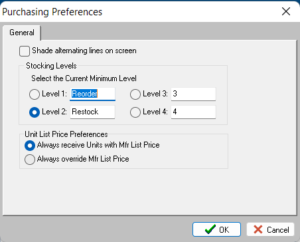
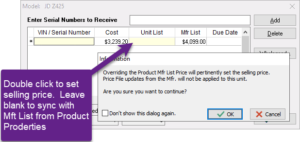

User Story: 106112
Release Date:
Product Area:
Release Notes:
Defects Resolved
Defect: 107651
Support Ticket:
Release Date:
Product Area: API Release Notes:
- No change to customer but OrderStatus field passed into addOrder API call should correspond to a DisplayTitle from SalesOrderStatus table.
Defect: 107666
Support Ticket:
Release Date:
Product Area: Rental Release Notes:
Defect: 107527
Support Ticket:
Release Date:
Product Area: Release Notes:
Defect: 107559
Support Ticket:
Release Date: 6/30/2022
Product Area: Release Notes:
If you wish to increase or decrease the email sending delay one can add this item to the ideal.ini to increase the sending delay to help avoid email blacklisting for exceeding the email providers sending limits.
Open the Ideal.ini file and under the heading called [Ideal]
Simply add EmailDelay=0
Replace 0 with a value to represent in seconds the delay between sending sequential emails such as Customer Statements.
Our default has been changed to a 3 second delay.
Defect: 106251
Support Ticket:
Release Date:
Product Area: Release Notes:
Defect: 107613
Support Ticket:
Release Date:
Product Area: Release Notes:
Past Releases:
Ideal Release: 2011-10/11
Release Date: 06/30/2022
========================================================================================================================================
Ideal Version: 9.12.0.474
Ideal Connector Version: 9.12.0.465
Ideal Rental Version: 1.6.0.220
FeedService Version: 9.12.0.122
Ideal System Services Version: 9.12.0.474
=========================================================================================================================================
New Features or enhancements
User Story: 106498, Release Date: 6/16/2022 6/16/20222022-06-16T04:00:00Z
Product Area: Help
Release Notes:

Defects Resolved
Defect: 104452, Support Ticket: , Release Date: 6/2/2022
Product Area: reports Release Notes:
Defect: 105357, Support Ticket: , Release Date: 6/2/2022
Product Area: Internal Work Orders Release Notes:
Defect: 105794, Support Ticket: , Release Date: 6/16/2022
Product Area: SO Release Notes:
Defect: 106182, Support Ticket: , Release Date: 6/2/2022
Product Area: Tax Release Notes:
Defect: 96664, Support Ticket: , Release Date: 6/16/2022
Product Area: OEM Interfaces Release Notes: Resolved an issue with the CODIS MFR cross references causing CODIS interfaces to associate with incorrect MFR ID during price file updates.
Defect: 98639, Support Ticket: , Release Date: 6/16/2022
Product Area: Reports, FireDac Release Notes:
Defect: 104276, Support Ticket: , Release Date: 6/16/2022
Product Area: Company Settings Release Notes:
Defect: 106737, Support Ticket: , Release Date: 6/16/2022
Product Area: Release Notes:
Defect: 102704, Support Ticket: , Release Date:
Product Area: Release Notes:
Defect: 106764, Support Ticket: , Release Date: 6/2/2022
Product Area: Release Notes:
Past Releases
Ideal Release: 2011-9
Release Date: 05/24/2022
=========================================================================================================================================
Ideal Version: 9.12.0.465
Ideal Connector Version: 9.12.0.465
Ideal Rental Version: 1.6.0.220
FeedService Version: 9.12.0.122
Ideal System Services Version: 9.12.0.465
=========================================================================================================================================
New Features or enhancements
User Story: 104805, Release Date: 4/7/20222022-04-07T04:00:00Z
Product Area: Remote Payments
Release Notes:
User Story: 105783, Release Date: 5/5/20222022-05-05T04:00:00Z
Product Area: GL, Accounting
Release Notes:
User Story: 105784, Release Date: 5/5/20222022-05-05T04:00:00Z
Product Area:
Release Notes:
User Story: 106582, Release Date: 5/19/20222022-05-19T04:00:00Z
Product Area: Reports
Release Notes:

User Story: 105791, Release Date: 2022-05-19T04:00:00Z
Product Area:
Release Notes:
- When Receiving through PO.
- Returning Item through SO.
- Adjusting Qty through Product Activity.
- Inventory Adjustment Entry.
Defects Resolved
Defect: 104277, Support Ticket: , Release Date: 5/5/2022
Product Area: SO, WO Release Notes:
Defect: 104188, Support Ticket: , Release Date: 5/5/2022
Product Area: Reports Release Notes:

Defect: 106341, Support Ticket: , Release Date: 5/19/2022
Product Area: Reports Release Notes:
Defect: 106196, Support Ticket: , Release Date: 5/19/2022
Product Area: reports Release Notes:
Defect: 106690, Support Ticket: , Release Date: 5/19/2022
Product Area: SO Release Notes:
Defect: 106267, Support Ticket: , Release Date: 5/19/2022
Product Area: 5/19/2022 Release Notes:
Defect: 105649, Support Ticket: , Release Date: 4/7/2022
Product Area: Release Notes:
Defect: 104427, Support Ticket: , Release Date: 4/8/2022
Product Area: Release Notes:
Defect: 104724, Support Ticket: , Release Date: 5/19/2022
Product Area: Release Notes:
Defect: 105766, Support Ticket: , Release Date: 4/7/2022
Product Area: Release Notes:
Defect: 105082, Support Ticket: , Release Date: 4/7/2022
Product Area: Release Notes:
Defect: 105364, Support Ticket: , Release Date: 5/5/2022
Product Area: Release Notes:
Defect: 105500, Support Ticket: , Release Date: 4/7/2022
Product Area: Release Notes:
Defect: 105638, Support Ticket: , Release Date: 4/7/2022
Product Area: Release Notes:
Defect: 105857, Support Ticket: , Release Date: 5/5/2022
Product Area: Release Notes:
Defect: 105876, Support Ticket: , Release Date: 4/7/2022
Product Area: Release Notes:
Defect: 105911, Support Ticket: , Release Date: 5/5/2022
Product Area: Release Notes:
Defect: 105947, Support Ticket: , Release Date: 5/5/2022
Product Area: Release Notes:
Defect: 106047, Support Ticket: , Release Date: 5/19/2022
Product Area: Release Notes:
Defect: 106096, Support Ticket: , Release Date: 5/19/2922
Product Area: Release Notes:
Ideal Release: 2011-5
Release Date: 03/24/2022
=========================================================================================================================================
Ideal Version: 9.12.0.431
Ideal Connector Version: 9.12.0.431
Ideal Rental Version: 1.6.0.220
FeedService Version: 9.12.0.122
Ideal System Services Version: 9.12.0.118
=========================================================================================================================================
New Features or enhancements
User Story: 101438, Release Date:
Product Area: Customer Activity, Payments
Release Notes:
User Story: 104804, Release Date: 03/10/2022
Product Area: Payments, POS UX improvements
Release Notes:
Defects Resolved
Defect: 102110, Support Ticket: , Release Date:
Product Area: sales order Release Notes:
Defect: 103841, Support Ticket: , Release Date: 3/24/2022
Product Area: Payments Release Notes:
Defect: 103939, Support Ticket: , Release Date:
Product Area: Interstore transfer Release Notes:
Defect: 104917, Support Ticket: , Release Date: 3/24/2022
Product Area: Schedule Release Notes:
Defect: 105221, Support Ticket: , Release Date: 3/24/2022
Product Area: Schedule Release Notes:
Defect: 105365, Support Ticket: , Release Date:
Product Area: Employee Release Notes:
Defect: 105405, Support Ticket: , Release Date: 3/24/2022
Product Area: Work Order Release Notes:
Defect: 105408, Support Ticket: , Release Date: 3/24/2022
Product Area: F&I Release Notes:
Defect: 71653, Support Ticket: , Release Date: 3/24/2022
Product Area: Release Notes:
Ideal Release: 2022-4
Release Date: 03/10/2022
=========================================================================================================================================
Ideal Version: 9.12.0.420
Ideal Connector Version: 9.12.0.318
Ideal Rental Version: 1.6.0.220
FeedService Version: 9.12.0.122
Ideal System Services Version: 9.12.0.118
=========================================================================================================================================
New Features or enhancements
User Story: 104790, Release Date: 2022-03-10T05:00:00Z
Product Area: Sale Order
Release Notes:

User Story: 103530, Release Date: 2022-03-10T05:00:00Z
Product Area: Sale Order
Release Notes:

Defects Resolved
Defect: 100809, Support Ticket: , Release Date: 2/24/2022
Product Area: Company
Release Notes:
Defect: 102353, Support Ticket: , Release Date: 2/24/2022
Product Area: Reports
Release Notes:
Defect: 103297, Support Ticket: , Release Date: 2/24/2022
Product Area: Reports
Release Notes:
Defect: 104406, Support Ticket: , Release Date: 3/10/2022
Product Area: Reports
Release Notes:
Defect: 105003, Support Ticket: , Release Date: 3/10/2022
Product Area: Product
Release Notes:
Defect: 105011, Support Ticket: , Release Date: 3/10/2022
Product Area: Integrations
Release Notes:
Ideal Release: 2011-3
Release Date: 02/24/2022
=========================================================================================================================================
Ideal Version: 9.12.0.409
Ideal Connector Version: 9.12.0.318
Ideal Rental Version: 1.6.0.220
FeedService Version: 9.12.0.122
Ideal System Services Version: 9.12.0.118
=========================================================================================================================================
New Features or enhancements
User Story: 104790, Release Date: 2022-03-10T05:00:00Z
Product Area: Sale Order Release Notes:

User Story: 103903, Release Date: 02/24/20222022-02-24T05:00:00Z
Product Area: F&I Release Notes:
- Webinar: Views & Report Wizard:
User Story: 103904, Release Date: 02/24/20222022-02-24T05:00:00Z
Product Area: F&I Release Notes:
To assist with Vehicle sales tax reporting, we added two new Vehicle sales reports (Applications> Sales > Sales Reports > Vehicle Tax Report).
User Story: 98242, Release Date: 02/24/20222022-02-24T05:00:00Z
Product Area: Sales Order Release Notes:

User Story: 103530, Release Date: 2022-03-10T05:00:00Z
Product Area: Sale Order Release Notes:

Defects Resolved
Defect: 98318, Support Ticket: , Release Date: 02/24/2022
Product Area: Reports, Employee Release Notes:
Defect: 100809, Support Ticket: , Release Date: 2/24/2022
Product Area: Company Release Notes:
Defect: 102353, Support Ticket: , Release Date: 2/24/2022
Product Area: Reports Release Notes:
Defect: 103297, Support Ticket: , Release Date: 2/24/2022
Product Area: Reports Release Notes:
Defect: 96018, Support Ticket: , Release Date: 02/24/2022
Product Area: Integrations, Gravity/USAePay Release Notes:

Defect: 103686, Support Ticket: , Release Date: 3/10/2022
Product Area: Product Release Notes:
Defect: 104679, Support Ticket: , Release Date: 2/24/2022
Product Area: Product Release Notes:
Defect: 103909, Support Ticket: , Release Date:
Product Area: Accounts Payable Release Notes:
Defect: 103992, Support Ticket: , Release Date:
Product Area: Accounts Payable Release Notes:
Defect: 104678, Support Ticket: , Release Date: 02/24/2022
Product Area: Product Release Notes:
Defect: 104723, Support Ticket: , Release Date: 02/24/2022
Product Area: Integrations Release Notes:
Ideal Release: 2011-2
Release Date: 02/10/2022
=========================================================================================================================================
Ideal Version: 9.12.0.399
Ideal Connector Version: 9.12.0.318
Ideal Rental Version: 1.6.0.220
Feed Service Version: 9.12.0.122
Ideal System Services Version: 9.12.0.118
=========================================================================================================================================
New Features or enhancements
User Story: 104226, Release Date: 2022-02-10T05:00:00Z
Product Area: Release Notes:
User Story: 103621, Release Date: 2022-02-10T05:00:00Z
Product Area: Release Notes:

User Story: 103669, Release Date: 2/8/20222022-02-10T05:00:00Z
Product Area: Remote Pay Release Notes:

User Story: 100072, Release Date: 2022-02-10T05:00:00Z
Product Area: Inventory Release Notes:

Defects Resolved
Defect: 103562, Support Ticket: , Release Date:
Product Area: Mass Update Release Notes:

Defect: 103886, Support Ticket: , Release Date: 2/10/2022
Product Area: Release Notes:
Defect: 104193, Support Ticket: , Release Date: 2/10/2022
Product Area: Release Notes:
Ideal Release: 2022-1
Release Date: 1/25/2022
Cloud Customer updates applied 1/25 overnight
On Premise customer updates available after 1/26.
=========================================================================================================================================
Ideal Version: 9.12.0.391
Ideal Connector Version: 9.12.0.318
Ideal Rental Version: 1.6.0.220
FeedService Version: 9.12.0.122
Ideal System Services Version: 9.12.0.118
=========================================================================================================================================
New Features or enhancements
User Story: 100161, Release Date: 1/25/2022
Product Area: User settings
Release Notes:
User Story: 102984, Release Date: 1/25/2022
Product Area: Reports
Release Notes:
User Story: 100875, Release Date: 1/25/2022
Product Area: Customer Activity, Wholegoods, Registration
Release Notes:

User Story: 103611, Release Date: 1/25/2022
Product Area:
Release Notes:
Defects Resolved
Defect: 103066, Support Ticket: , Release Date: 1/25/2022
Product Area: Reports, Balance sheet Release Notes:
Defect: 103068, Support Ticket: , Release Date: 1/25/2022
Product Area: Reports, Financial Statements Release Notes:
Defect: 103284, Support Ticket: , Release Date: 1/25/2022
Product Area: Sales Orders, Returns Release Notes:
Defect: 103287, Support Ticket: , Release Date: 1/25/2022
Product Area: Product, Charge Products Release Notes:
Defect: 103492, Support Ticket: , Release Date: 1/25/2022
Product Area: Interfaces Release Notes:
Defect: 103497, Support Ticket: , Release Date: 1/25/2022
Product Area: Reports, Inventory Count Release Notes:
Defect: 103498, Support Ticket: , Release Date: 1/25/2022
Product Area: Performance Release Notes:
Defect: 103513, Support Ticket: , Release Date: 1/25/2022
Product Area: Rental Release Notes:
Defect: 101497, Support Ticket: , Release Date: 1/25/2022
Product Area: Rental Release Notes:
Defect: 103515, Support Ticket: , Release Date: 1/25/2022
Product Area: Integrations Release Notes:
Defect: 100630, Support Ticket: , Release Date: 1/25/2022
Product Area: System, Settings Release Notes:
Defect: 100722, Support Ticket: , Release Date: 1/25/2022
Product Area: Inventory Release Notes:
Defect: 102628, Support Ticket: , Release Date: 1/25/2022
Product Area: Work Orders Release Notes:
Defect: 103691, Support Ticket: , Release Date: 1/25/2022
Product Area: Reports Release Notes:
Defect: 103692, Support Ticket: , Release Date: 1/25/2022
Product Area: Reporting, Sales tax report Release Notes:
Past Releases
Release: 1/11/2022
Ideal Version: 9.12.0.380 Ideal Connector Version: 9.12.0.318 Ideal Rental Version: 1.6.0.220 Feed Service Version: 9.12.0.122 Ideal System Services Version: 9.12.0.118
Enhancements
User Story: 102981, Release Date: 2022-01-11T05:00:00Z
Product Area: Equipment Locator
User Story: 102982, Release Date: 2022-01-11T05:00:00Z
Product Area: Equipment Locator
User Story: 102985, Release Date: 2022-01-11T05:00:00Z
Product Area: Equipment Locator
User Story: 101864, Release Date: 2022-01-11T05:00:00Z
Product Area: system Added a new flag to the ideal.ini to enable or disable or windows event logging (Windows Event & Application logs) in services. By default the service is off to conserve resourced but can be enable to help ID issues with the Services. Works for Feed Service, Guardian Service, System Service and Ideal Connector.
IsDebug=true
User Story: 102443, Release Date: 2021-12-21T05:00:00Z
Product Area: TargetCRM
User Story: 96940, Release Date: 2021-12-21T05:00:00Z
Product Area: System
Defects in Release
Defect: 83148, Release Date: 1/11/2022
Product Area: Integrations, Hustler
Defect: 103067, Release Date: 1/11/2022
Product Area: Reports
Defect: 102506, Release Date: 12/21/2021
Product Area: Reports
Defect: 103195, Release Date: 1/11/2022
Product Area: system, updates
Defect: 103261, Release Date: 1/11/2022
Product Area: Product Properties, Zero Inventory feature
Defect: 75535, Release Date: 12/21/2021
Product Area: Reports, Inventory
Defect: 93139, Release Date: 12/21/2021
Product Area: Reports, Sales
Defect: 102156, Release Date: 12/21/2021
Product Area: Interfaces
Defect: 99068, Release Date: 12/21/2021
Product Area: Customer, Mass Update
Defect: 99270, Release Date: 12/21/2021
Product Area: Finance, GL
Defect: 100377, Release Date: 12/21/2021
Product Area: F&I
Defect: 100793, Release Date: 12/21/2021
Product Area: F&I
Defect: 100791, Release Date: 12/21/2021
Product Area: Work Orders, UI/UX
Defect: 101498, Release Date: 12/21/2021
Product Area: Rental
Defect: 101651, Release Date: 12/21/2021
Product Area: reports, WO
Defect: 102526, Release Date: 12/21/2021
Product Area: reports
Defect: 102748, Release Date: 12/21/2021
Product Area: PO
Defect: 102828, Release Date: 12/21/2021
Product Area: Product, Product Properties, Charge Product
Defect: 102942, Release Date: 12/21/2021
Product Area: Reporting, GL
Release: 12/7/2021
Ideal Version: 9.12.0.356
Ideal Connector Version: 9.12.0.318
Ideal Rental Version: 1.6.0.220
Feed Service Version: 9.12.0.122
Ideal System Services Version: 9.12.0.118
| Integration Build | Work Item Type | Ticket ID | Category | Release Note |
| 9.12.0.333 | Defect | Interfaces | Resolve an import error, List Index out of Bounds issue w/ Center Point Payroll during a payroll update. | |
| 9.12.0.335 | Defect | System | Update Ideal Business to include to the current Ideal version. | |
| 9.12.0.340 | Defect | Reports, Sale Order | Optimized the Sale Order Pick ticket improving load time form 7-10 and longer for some down to the baseline 3 -5 seconds. Load times will very base on each dealer unique needs. | |
| 9.12.0.342 | Defect | Reports, WO | Resolved an issue where signatures were not printing for some dealers after with customized invoices, WO or SO. | |
| 9.12.0.250 | Defect | 9641 | AP, reports | Resolved issue where the check field was the wrong type and thus only using the first account reference for all check. With this code change, the Account field will print the appropriate account number on each check printed based on the supplier’s properties. |
| 9.12.0.355 | Defect | Integrations | Verified the Power Distributors PO submit is correctly returning errors. If no errors are reported but orders are not successfully summitted, Verify the dealer number under the Applications Interface settings (Applications System Manager Electronic Interfaces Central Power Systems: PO Submit. <br> Verify the last submission date. Open the Interface and verify the dealer number. If the orders still are not submitting, delete and recrate the interface after verifying the dealer number w/ Power Distributors. | |
| Defect | Reports, Sales | Addressed and issue where Kited Items are not Calculating in Sales Commission Report. Note, this is highly dependent on how commissions are setup for hte products in the kit and the sales person commissions. | ||
| 9.12.0.347 | Defect | System, Archive | Updated Archive to support Firebird 3.x deployments. | |
| 9.12.0.347 | Defect | Reports | Resolved issue with Report times showing up to 4 hours ahead of local time. | |
| 9.12.0.344 | Defect | Reports, GL | This is a partial fix that allows the report to be printed and can be viewed and navigated from page 1 – the end and back up to 3 times. . Printed documents will have all data printed correctly. | |
| 9.12.0.350 | Defect | 7961 | System, Performance, Parts Locator | Depending on dealer configurations, firewall setting and network, The Parts Locator could adversely impact product lookups. This feature allows an Admin to disable to automatic part lookup. When a product is selected in the Product List, after 3 seconds, Ideal will automatically query the Parts Locator and indicate the parts availability from another dealer by turning the text green. This feature can now be disabled and the lookup can be “on demand” by clicking the Parts Locator Button. If the part is available, Parts Locator will Open. If its not available, the text will turn red. The auto-lookup is disable under View Performance when the Product List has focus. |
| 9.12.0.352 | Defect | Reports, Sales | Corrected the Sales Commission Report is showing an incorrect wrong column name when viewed by Counter Person. | |
| 9.12.0.253 | Defect | 10006 | Interfaces, shopping Cart import, | Resolved an issue with the Pick List import and shopping cart import not importing correct quantities and pricing. |
| 9.12.0.353 | Defect | 10573 | PO, Reports | Corrected error when printing PO Receipt reports |
| 9.12.0.341 | User Story | Sales Order, Payments | Implemented/Updated SO/WO payment statuses for EmergePay and USAePay Text2Pay. Added Payment Status to the Views and added color coding by response type. | |
| 9.12.0.339 | User Story | UI/UX, Team Support | Updated the Remote support Access Icon to match the Dealer Portal for consistent access | |
| 9.12.0.340 | User Story | Sales Order | This feature adds the ability to create a Charge Product, such as a Destinations Charge to an order as a % of a wholegoods cost or price so that I can add fees to an order as a % of a selling Item. Use the Mass update to apply the Charge Products to a group of products base on various filters. | |
| 9.12.0.347 Feeds build 130 | User Story | System, Data | Replace Current Sync Between Ideal and Target CRM Customer Data with Everest Connector |
Release: 11/02/2021
Ideal Version: 9.12.0.336
Ideal Connector Version: 9.12.0.318
Ideal Rental Version: 1.6.0.220
Feed Service Version: 9.12.0.122
Ideal System Services Version: 9.12.0.118
| ID | Integration Build | Category | Release Note |
| 97800 | 9.12.0.327 | Customer | Resolved an issue where; Customer Filter ‘Customer Terms’ was not filtering when characters exceed 10. |
| 100505 | 9.12.0.333 | Interfaces | Resolve an import error, “List Index out of Bounds” issue w/ Center Point Payroll during a payroll update. |
| 100293 | 9.12.0.334 | Orders, Customer | ew feature add the ability to quickly preview Sales Orders, Work Orders, Purchase Orders and invoices from the orders lists and customer history by right clicking the order and selecting Preview Order. |
| 100610 | 9.12.0.327 | Printing | Resolved an issue with the Print Ticket which caused an error an locked up ideal when Invoicing (finalizing a sales order) and printing the custom pick tickets. |
| 98352 | 9.12.0.327 | Reports – Sales | Resolved a error where the Print Pick Ticket report displayed Error Reading Rpt1682r1 |
| 101224 | 9.12.0.335 | System | Update Ideal Business to include to the current Ideal version. |
| 100546 | 9.12.0.336 | System, Database | Resolved a Firedac error when Applying or Un-applying AP payments form suppler activity. |
Release: 10/19/2021
Ideal Version: 9.12.0.327
Ideal Connector Version: 9.12.0.327
Ideal Rental Version: 1.6.0.220
Feed Service Version: 9.12.0.122
Ideal System Services Version: 9.12.0.118
| ID | Integration Build | Category | Notes |
| 100542 | 9.12.0.319 | F&I | Resolved an issue where the Financing columns and detail were no longer displayed when a Sales Deal was closed and re-opened as well as an issue related to the finalize process. |
| 98575 | 9.12.0.315 | Hosted | Enhanced the load time on the Ideal Cloud environment including removing the Checking Printer dialog during startup as well as pre-loading local workstation and network printer options. |
| 99508 | 9.12.0.313 | Hosted, Sales Order | Fixed an issue where the Sales Order list was exceeding three seconds to load. |
| 100156 | 9.12.0.321 | Integrations – Gravity | N/A until a final solution is implemented. |
| 99455 | Purchasing | Resolved an issue where a specific Canadian date format was causing Purchase Order Recs and Sales Reports to display the incorrect data and recommendation values. | |
| 99780 | 9.12.0.325 | System – Performance | Fixed an issue where it was taking longer than expected to open and view an AP transaction. |
Release: 10/05/2021
Ideal Version: 9.12.0.318
Ideal Connector Version: 9.12.0.318
Ideal Rental Version: 1.6.0.220
Feed Service Version: 9.12.0.122
Ideal System Services Version: 9.12.0.118
| ID | Integration Build | Category | Notes |
| 100413 | 9.12.0.314 | Integrations – Parts Locator | Fixed an issue related to the Welcome page display in the Edge web view. |
| 100622 | 9.12.0.318 | System | Fixed an error displayed in the customer portal when using the web view downloader. |
Release: 09/22/2021
Ideal Version: 9.12.0.309
Ideal Connector Version: 9.12.0.309
Ideal Rental Version: 1.6.0.220
Feed Service Version: 9.12.0.122
Ideal System Services Version: 9.12.0.118
| ID | Integration Build | Category | Notes |
| 99665 | 9.12.0.309 | Price List | Fixed an issue where an error was displayed when the MFR Price List Price field is blank. |
| 97088 | 9.12.0.305 | Rental | Fixed an issue where a rental contract was not expiring by the specified date. |
| 99081 | 9.12.0309 | Rental | Fixed an issue where the Rental contract totals were not updated when a rental contract change occurred. |
| 99186 | 9.12.0.305 | Rental | Fixed an issue where Rental Contract payments were not being applied to the parts invoice. |
| 99215 | 9.12.0.306 | Rental | Fixed an issue where a newly created rental item was not immediately available in the list view. |
| 99771 | 9.12.0.308 | Rental | Fixed an issue where selecting the New Location option in the Delivery/Off Rent section resulted in an error. |
| 99512 | 9.12.0.309 | Sales Orders | Fixed an issue where an error was displayed when a part was selected for Return. |
| 99877 | 9.12.0.300 | System | Fixed an issue where the Cash Ticket Template was causing Ideal to lock up. |
Release: 09/07/2021
Ideal Version: 9.12.0.300
Ideal Connector Version: 9.12.0.300
Ideal Rental Version: 1.6.0.217
Feed Service Version: 9.12.0.122
Ideal System Services Version: 9.12.0.117
| ID | Integration Build | Category | Notes |
Release: 08/10 & 24/2021
Ideal Version: 9.12.0.275
Ideal Connector Version: 9.12.0.275
Ideal Rental Version: 1.6.0.217
Feed Service Version: 9.12.0.122
Ideal System Services Version: 9.12.0.117
Release: 07/27/2021
Ideal Version: 9.12.0.266
Ideal Connector Version: 9.12.0.266
Ideal Rental Version: 1.6.0.216
Feed Service Version: 9.12.0.122
Ideal System Services Version: 9.12.0.117
| 92644 | 9.12.0.262 | API | Fixed an issue where updating Bill To/Ship Customer Information and Ship To information to Secondary shipping details on Reverse Sale were not being updated. The Default Ship To/Bill To information is now displayed on a Return Sales Order. |
| 77913 | 9.12.0.265, System 117 | Hosted, OEM Integ | Removed the scheduled task for AGCO and adding process to the System Service to prevent any future issues with the response files. |
| 93661 | 9.12.0.262 | Order, Returns | Fixed an issue on Return invoices where Charge Products or a unit was automatically added to the return even if it was not selected for return. |
| 97290 | 9.12.0.262 | Rental | Fixed an issue related to merged customer IDs. The updated customer ID is now displayed on Rental Quotes/Contracts. |
| 98349 | 9.12.0.265 | Reports, Finance | Fixed an issue where the Balance, credit and charges in aging columns 30/60/90 were reflecting incorrect information. |
| 98351 | 9.12.0.265 | Reports, Finance | Fixed an issue where an error was displayed when experiencing delayed report generation for the AR Aging report and Customer Statements. |
| 98320 | 9.12.0.261 | Reports, Sales | Fixed an issue where users were experiencing delayed report display and incorrect subtotal values on the Sales Commission report. |
| 97989 | 9.12.0.265 | Work Orders | Resolved an issue where Work Order status and Work Order Job status were not updated when converting an Estimate to a Work Order or a Quote to a Sales Order. Also addressed the issue where Order line items were not being allocated when saving estimate with allocating quantities options selected for converted Estimates and Quotes. |
Release: 07/14/2021
Ideal Version: 9.12.0.260
Ideal Connector Version: 9.12.0.260
Ideal Rental Version: 1.6.0.216
Feed Service Version: 9.12.0.122
Ideal System Services Version: 9.12.0.115
| 88677 | 9.12.0.255 | Accounting, Inventory Transfer | Resolved issues related to the Database Engine update conversion. |
| 93519 | 9.12.0.260 | API | Fixed an issue where allocated weight and ordered weight on an order were displaying zero. |
| 97382 | 9.12.0.258, SystemService 113 | API | Added the ability to update Bill To/Ship To, PO Number, Sales Order Status, Notes and Order Hold status information on sales quotes or existing orders that are not completed status via the Ideal API. |
| 98068 | 9.12.0.259 | API | Added the option to add shipping details via Order Lookup and edit/remove the tracking number for existing orders via the Ideal API. |
| 98126 | 9.12.0.260 | Finance, A/P | Resolved a Bank Account name display issue when multiple bank account names exist. |
| 93951 | 9.12.0.260 | Finance, A/P | Resolved an issue where an updating the Supplier name on a transaction was not saved. |
| 93950 | 9.12.0.260 | Finance, A/R | Resolved an issue with the GL Account field information not allowing updated information. |
| 97650 | 9.12.0.252 | OEM Interfaces | Resolved an issue with the Interface configurations blocking Ideal Updates. |
| 96263 | SystemService 115 | OEM Interface – BRP | Resolved a recurring error by splitting the Dealer Master service file into two interfaces. |
| 97856 | 9.12.0.259 | PoS, Customer Activity | Fixed an issue in customer activity involving the incorrect sub total display when multiple orders are invoiced. |
| 98031 | 9.12.0.259 | PoS, Work Order | Resolved an issue with the picklist import and subsequent kit allocation quantities. |
| 97083 | 9.12.0.259 | Purchasing | Fixed an issue where special characters were preventing Specific Supplier IDs from being recommended for Purchase orders. |
| 98335 | 9.12.0.260 | Reports, Employee | Resolved an issue related to incorrect employee information display when selected from a popup on the Labor Efficiency Report. |
Release: 06/29/2021
Ideal Version: 9.12.0.250
Ideal Connector Version: 9.12.0.250
Ideal Rental Version: 1.6.0.216
Feed Service Version: 9.12.0.122
Ideal System Services Version: 9.12.0.112
| ID | Integration Build | Category | Notes |
|---|---|---|---|
| 96396 | 9.12.0.243 | Floor Planning | Resolved an issue where TCF PO and SO Interface was returning SSL Errors. |
| 97292 | 9.12.0.249 | Optimize | Resolved issue where optimizations and backup were blocked by user who had not logged out prior to the update. |
| 96233 | FeedService 121 | Parts Locator | Parts locator quantities available will now reflect any allocated items reflecting only what is available for sale. |
| 96986 | 9.12.0.250 | Parts Locator | Added Parts Locator to the Application Menu making it available in the User Permissions. |
| 97061 | 9.12.0.250 | Reports | Corrected issue w/ work order history report missing the parts totals when exporting to excel. |
| 96426 | 9.12.0.249 | System Services | Fixed an issue related to the Ideal System Services where SMS and Send Feed processes were colliding with the exclusive process Update/Optimize. SMS or Send Feed processes are now terminated and restarted after the exclusive process completes. |
| 97209 | 9.12.0.246 | User Sign In | Resolved a Firedac error when selecting “exit” on the company login screen. |
| 60517 | 9.12.0.243 | Honda OEM | Fixed an issue related to the Honda parts import that produced an error when using the interface. |
Release: 06/15/2021
Ideal version: 9.12.0.243
Ideal Rental version: 1.6.0.216
| Work Item Type | Integration Build | ID | Category | Release Note |
| User Story | 9.12.0.243 | 94577 | Ideal Cloud | Implemented monitoring and automated recover for database that fail to restart after an optimization, or other restart. |
| Defect | 9.12.0.234 | 78495 | Hosted, OEM | Converted the PRP Inventory submit form a Windows Schedule Task to an scheduled service eliminating the need for Windows Schedule task and a more reliable delivery. Users can schedule the Daily submission from the Electronic Interface setting for the BRP inventory submit. |
| Defect | 9.12.0.236 | 96858 | Rental | Fixed an alignment issue in the Rental Manager. |
| Defect | 9.12.0.236 | 97019 | Rental | Resolved an issue in Rental when adding products to a new class that were attached to an existing class. |
| Defect | 9.12.0.239 | 96989 | Rental | Resolved an issue on the Rental Date picker where dates could not be changed. |
| Defect | 9.12.0.239 | 96816 | Rental | Resolved an issue where reversals and refunds were being processes in Ideal even if the Charge it Pro transaction failed or is CIP was not installed on the workstation.1
1) Resolved use case where CiP Failed Transactions were still returning deposits. 2) Resolve use case where Not checking whether Deposit was verified or not on CC when returning deposit as CC Trans. 3) Resolved use case where the Failed CC Transaction was still reversing ARTRANS instead of rolling back. |
| Defect | 9.12.0.242 | 96925 | PO | Fixed an issues in Purchase Orders where the manufacture ID’s were not sorting correctly when importing PO rec and results are blank. |
| Defect | 9.12.0.242 | 96234 | Work Orders | Resolved an issue in WO when adding the whole good and editing product properties would shift the focus to another product causing data entry issues. |
| Defect | 9.12.0.243 | 96396 | Floor Planning | Resolved an issue where TCF PO and SO Interface was returning SSL Errors. |
| Defect | 9.12.0.243 | 96632 | Mail Merge | Resolved an issue with Mail Merge errors in the Customer Labels report |
| Defect | 9.12.0.243 | 96727 | OEM Interfaces | Customer setup issue causing CODIS error due to bad customer number. |
| Defect | 9.12.0.243 | 96393 | OEM Integration | Resolved an issue with Inventory Query/Parts Availability responding w/ blank or no response |
Release: 06/01/2021
Ideal version: 9.12.0.235
Ideal Rental version: 1.6.0.215
| Work Item Type | Build | ID | Category | Notes |
| User Story | 9.12.0.220 | 88784 | Rental | Added the ability in Rental Items view to Create and Save custom filters. |
| User Story | 9.12.0.228 | 94564 | Sales Order | Optimize the Topaz signature capture bitmap transfer improving the signature capture end to end completion time for hosted customers. Tested signature pad ready time is now 3-5 seconds and signature upload times is 5-8 seconds for a total time of 10-15 seconds. Time will very based on internet connection times, system and network loads. |
| Defect | 9.12.0.232 | 93929 | Work Orders | Resolved a search filter issue on the Work Order codes lookup page where the search/sort by was not visible. |
| Defect | 9.12.0.232 | 96427 | Reporting | Resolved an issues in the Receivables Aging Report where the generation time was extremely long when the date was set to any date other than Today. Generate time was reduced to 8-12 seconds depending on data size. |
| Defect | 9.12.0.232 | 96676 | Printing, Sales Order | Resolved an issue in Sales Orders, work orders quotes and estimates where the product number is truncated at 40 characters. |
| Defect | 9.12.0.233 | 96479 | Rental | Resolved an issue in Rental where Rental would lose connection to Ideal when adding a rental contracts generating a Sales Order not found and then an Access violation. |
| Defect | 9.12.0.233 | 94259 | Rental | Resolved an issue in Rental where the application would Randomly close Ideal when changing status of hte Rental Agreement or taking payment and finalizing. |
| Defect | 9.12.0.233 | 96141 | Accounts Payable | Resolved an issue where reversing an AP trans from Supplier activity caused a transaction out of balance and firedac error. |
| Defect | 9.12.0.234 | 92449 | Text/Email | Updated Ideal System Service to only pull SMS notifications for the last 24 hours reducing the update/load time for SMS messages after the System Service is restarted. |
| Defect | 9.12.0.234 | 78495 | Hosted, OEM | Converted the PRP Inventory submit form a Windows Schedule Task to an scheduled service eliminating the need for Windows Schedule task and a more reliable delivery. Users can schedule the Daily submission from the Electronic Interface setting for the BRP inventory submit. |
| Defect | 9.12.0.235 | 85464 | Display | Resolved a display issue on Order Entry when scrolling the part numbers causing invalid part number to display in the field. |
| Defect | 9.12.0.235 | 96920 | Purchase Orders | Resolved an issue in PO’s where changing a Negative On Order qty caused an allocation issue |
Release: 05/18/2021
Ideal version: 9.12.0.229
Ideal Rental version: 1.6.0.213
| Work Item | Build | ID | Category | Notes |
| Defect | 9.12.0.215 | 94618 | Accounting | Resolved an issue on the Accounts Payable Aging Report where ageing details from suppliers other than the targeted supplier were listed. |
| Defect | 9.12.0.223 | 94654 | API | Resolved an issue with the Ideal AddOrder API creating duplicate ship to addressing when add orders from the same CustomerID. |
| Defect | 9.12.0.216 | 94751 | F&I | Resolved an issue in F&I where manually adjusting a Dealer Reserve greater than $999.99 or any percentage caused an floating point error and blocked the deal from finalizing. |
| Defect | 9.12.0.223 | 94523 | Integrations | Resolved an issue where Echo and Stihl Unit registrations were causing Ideal to close. |
| Defect | 9.12.0.224 | 96087 | Inventory | Removed the ability to user 0 as an Inventory Location ID. |
| User Story | 9.12.0.220 | 88784 | Rental | Added the ability in Rental Items view to Create and Save custom filters. |
| Defect | 9.12.0.213 | 94258 | Rental | Resolved an issue where a Rental Payment were applying to an open order and the wrong customer. |
| User Story | 9.12.0.224 | 94559 | Reports | Added the Product Details Pipeline to Report designer so that the Product information detail could be added to a work order report. |
| User Story | 9.12.0.222 | 96185 | System | Add the new Release Notes link to the Ideal Update screen. |
| User Story | 9.12.0.219 | 95837 | System | New Release notes location are now available from the Ideal Update under Help > Release Notes |
| User Story | 9.12.0.216 | 96032 | System | Updated the Ideal update utility to close all mobile device connection before running the Ideal Update. |
Release: 04/20/2021
Ideal version: 9.12.0.211
| Build | ID | Category | Notes |
| 9.12.0.202 | 93952 | Accounting | Resolved issues in GL where Bank Account names were missing from the drop downs list. |
| 9.12.0.215 | 94618 | Accounting | Resolved an issue on the Accounts Payable Aging Report where ageing details from suppliers other than the targeted supplier were listed. |
| 9.12.0.210 | 93609 | API | Updated the AddOrder method so the Net price reflected the List Price not the sale price when submitting an order via the API. |
| 9.12.0.216 | 94751 | F&I | Resolved an issue in F&I where manually adjusting a Dealer Reserve greater than $999.99 or any percentage caused an floating point error and blocked the deal from finalizing. |
| 9.12.0.202 | 86288 | FireDAC | Database Engine update conversion and fixes. |
| 9.12.0.210 | 94263 | Hosted, Performance | Resolved an issue where Printing sales orders, Quote and the Sales Order Report was slow to build, render and print for Ideal Cloud users. |
| 9.12.0.200 | 93355 | Hosted Printing | Resolved issue where Ideal would lose the Cash Drawer Printer settings after a users session reset/change in Ideal Cloud causing he cash drawer not to open. |
| 9.12.0.223 | 94523 | Integrations | Resolved an issue where Echo and Stihl Unit registrations were causing Ideal to close. |
| 9.12.0.211 | 94160 | Integrations | Resolved issue with the KPM Integration was missing the Manufacture code in PO Submits. |
| 9.12.0.207 | 93835 | Interfaces | Resolved an Issue in Electronic Interfaces setup screen where clicking the X in the upper right corner of the Setup window deletes the interface. |
| 9.12.0.207 | 93862 | Interfaces | Resolved credentials issue and update the HTML control that sends Inventory. |
| 9.12.0.196 | 93659 | Price List | Resolved an issue where the Product Price List Report was returning $0 for for the List Price where List price values were present. |
| 9.12.0.203 | 47754 | Rental | This enhancement enabled Ideal Rental to display the customer messages from the customer details in Ideal Base when added a customer to a Rental agreement. |
| 9.12.0.213 | 94258 | Rental | Resolved an issue where a Rental Payment were applying to an open order and the wrong customer. |
| 9.12.0.198 | 84148 | System | Corrected an issue where on Sales Orders with multiple cash types with similar names and one shared AR account across locations. Ideal would process the the Payment Type with the first account listed. |
| 9.12.0.202 | 92887 | System | Resolved issue where Related Items window would not open when first line item in the order was hand typed, pasted or added using a barcode scanner. |
| 9.12.0.202 | 94072 | System | New Release notes location are now available from the Ideal Update under Applications > System Manager> Update Ideal |
| 9.12.0.219 | 95837 | System | New Release notes location are now available from the Ideal Update under Help > Release Notes |
Release: 04/06/2021
Ideal version: 9.12.0.200
| Work Item | ID | Build | Notes |
| User Story | 86124 | 9.12.0.197 | Rental Managers can now create and save custom view for their Rental Classes |
| User Story | 89454 | 9.12.0.198 | For Ideal Cloud users, two methods have been added to terminate the CIP Server if the server stops responding. 1) Restart Ideal from the desktop icon, When the Ideal Launcher opens, select “Restart”. When the Loading Printers starts, select “Reset User” 2) If Ideal application is accessible, you can reset the CIP Servers from File>User Setting> Merchant Services. Click the “Restart Service” button. Make sure ChargeItPro is the Provider |
| User Story | 71174 | 9.12.0.198 | Ideal Cloud can now Push notifications to users. For example, When users sign into ideal, if Ideal is down, A user message can be displayed with information about the outage. This can include routine maintenance or known outages being worked on. |
| Defect | 90747 | 9.12.0.194 | Resolved an issue where Echo and Stihl Unit registrations were causing Ideal to close. |
| Defect | 93518 | 9.12.0.196 | Resolved issue where users encountered an access violation on the Customer List when using the Report Wizard and only adding the Email. |
| Defect | 93659 | 9.12.0.196 | Resolved an issue where the Product Price List Report was returning $0 for for the List Price where List price values were present. |
| Defect | 93952 | 9.12.0.200 | Resolved issues in GL where Bank Account names were missing from the drop downs list. |
| Defect | 86288 | 9.12.0.200 | Database Engine update conversion and fixes. |
Release: 03/23/2021
Ideal version: 9.12.0.193
Ideal Base System Updates
-
- Database Engine Upgrade: Upgrade the database engine for improved performance & stability.
- Inactivity Timer: Users do not always sign out of Ideal, consuming a license preventing others from logging in to Ideal. Admin’s can now set an inactivity time for the Company or individual users. If the user is inactive for the specified period, the user is signed out, freeing the license others. The user can log back in with their password or close Ideal.
- Auto Log-off: It is a good practice to close Ideal at the end of each day to free up system resources and allow maintenance activities such as backups, optimizations, and updates to run without interference. The new Auto-Log off will close Ideal on the user’s inactivity time and Log off settings. We suggest setting the Inactivity timer of 15-30 minutes and a Log off value of 2-3 hours so Ideal is automatically closed every night.
- Product List Lookup Grid Zoom: The Product List zoom allows users to increase the font size on the product list for better visibility. Increasing the size will also improve page load and search times.
- Product Lookup auto-search Configure: The Product auto search feature will begin searching for a product as product numbers are keyed in. Users can now be adjusted or disable this feature to allow for different typing speeds. Disabling can also improve product lookup times. The Auto search can be set from the View > Performance widows while on the Products Page.
- Product Page search performance optimizations: Several performance optimizations were made to improve search times when looking up products from the Product list and creating a sales order.
- Part Locator: This free service allows dealers to see if other dealers may have a needed part in stock. If a part is in stock with another Ideal, Infinity or Aspen dealer, the Parts Locator label will turn Green. Click on the Parts Locator button to can find and contact parts in stock with.
Finance & Insurance Updates
-
- Bank Fees: Bank Fees can now be added to a Sales Deal when financed. Bank Fees are set up under the Sale Deal> Finance Companies.
- Sale Deal Profit: The sales deal profit has been updated to show profit before and after commissions have been paid.
- Customer Legal Name Field: A “Legal Name” Field has been added to Organizations to accommodate longer legal names on the F&I forms, , the “Legal Name” field has been added to the customer of type “Organization”. The field is under the “Additional Tab” of the Customer properties
- Sales Deal Commission Report: A new commission report was added for Sale Deals. The report shows the commissions by Deal and in total for the sales team or individual.
Ideal Connector Updates (Mobile & API support)
The Ideal Connector is a service used by Ideal Mobile and the Ideal API to update data between the mobile and websites. This update includes numerous updates to improve stability and provide the logging & visibility need to identify and address problems.
-
- We added additional logging reporting error details back to Ideal to correlate and resolve any issues.
- Multiple updates and fixes for greater stability and support for Ideal Mobile
Manufacture integrations & Updates
-
- BRP PO Submission: Updated and completed certification for the new BRP PO submission service. BRP users should remove the existing Bossweb interface replacing it w/ the BRP-BDS PO submission interface. Please contact support if you need assistance. PO can now be submitted automatically from the “Finalize PO” screen by selection “submit electronically”.
- LEPCO PO Submission: LEPCO Purchase Orders can now be submitted electronically. Go to electronic interface setup. Select PO Submit and select LEPCO. PO can now be submitted automatically from the “Finalize PO” screen by selection “submit electronically”.
- House Hasson PO Submission: House Hassan Purchase Orders can now be submitted electronically. Got to electronic interface setup. Select PO Submit and select LEPCO. PO can now be submitted automatically from the “Finalize PO” screen by selection “submit electronically”.
Ideal API updates
-
-
- Results Payload: When getting a list of products from Ideal, the Products and Units payload can now set paging to return and fetch a limited data set.
- Send shipping information: The Add order method now includes Shipping carrier, price, and Tracking number.
- Superseded Parts: The Get Product lookup now includes any superseded part numbers in the response.
-
Rental Updates
-
- Rental PO: Dealers can now add PO to Rental Agreements.
- Security Deposit Fix: Resolved an issue where deposits were not applied leaving an open AR transaction.
- Back-ordered Extras: Fixed an issue where rental contracts could be finalized when Extras were on Backorder.
- Rental Class Views: Added the ability to Create and save views for Classes (delayed to 4/6 update)
Ideal Cloud Updates
-
- Push Messaging: Ideal now can notify Ideal Cloud users via a Push message. Push messaging is used to communicate outages, updates, planned maintenance, and other timely communication to all or select Ideal Cloud users.
- Maintenance Banner: When Ideal Cloud is unavailable for maintenance or any other reason, Users will see an explicit notification when signing on.
- User Reset: The Ideal Cloud launcher can now terminate a user session should a user have issues logging in. This feature will eliminate the need to contact Ideal support to have the connection reset.
- Ideal Time Zone Settings: The Ideal server can be set and support hosting in any time zone regardless of the users’ local time zone. This is useful for locations not following standard daylight-saving times or standard time zone conventions.

